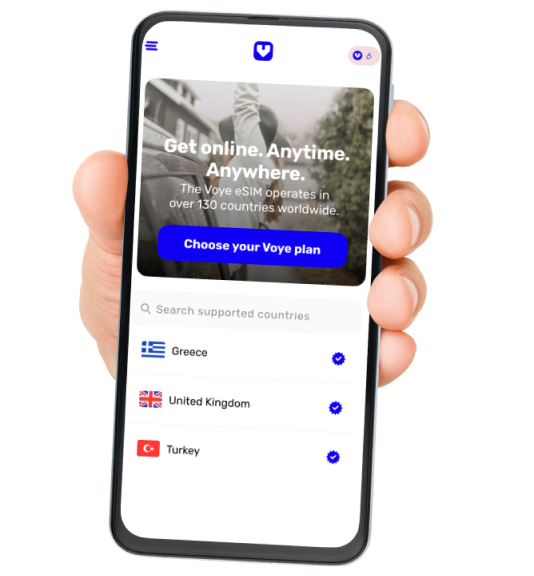iPhones and eSIMs: A Match Made for Data Plan Convenience

In the rapidly evolving world of mobile technology, the integration of eSIM technology into iPhones represents a significant leap forward in convenience and flexibility for mobile users, especially those bitten by the travel bug. Gone are the days of juggling multiple SIM cards or scrambling to find a compatible carrier when landing in a new country. With the advent of eSIM technology in iPhones, travelers can now hop from one destination to another with unprecedented ease. This post dives deep into the symbiotic relationship between iPhones and eSIM technology, offering insights into why this combination revolutionizes data plans for globetrotters.
Understanding eSIM Technology
Before we explore the synergy between iPhones and eSIMs, it’s crucial to understand what eSIM technology entails. An eSIM (embedded Subscriber Identity Module) is a digital SIM that allows you to activate a cellular plan from your carrier without the need for a physical nano-SIM. eSIM technology is built into your device and can be activated and managed through software, presenting a significant step forward in terms of convenience and mobility.
Why eSIMs are a Game-Changer for iPhone Users?
For iPhone users, the shift towards eSIM technology means several things. First and foremost, it signifies an end to physical SIM limitations, allowing users to switch between carriers or plans without needing to swap out SIM cards physically. This feature is particularly beneficial for travelers, who often need access to different networks as they move across borders.
Your Journey, Our eSIM
Stay online abroad with instant activation.
Travel with eSIM: The Ultimate Convenience
Travelers can rejoice with the introduction of eSIM technology in iPhones. Here’s why:
- No More Physical SIM Cards: Say goodbye to purchasing local SIM cards in each new country you visit. With an eSIM, switching between carriers is as simple as a few taps on your iPhone’s screen.
- Keep Your Number: eSIM technology allows you to maintain your primary number while activating additional plans on the same device. This means you can have a local data plan when traveling abroad without losing access to your usual number.
- Seamless Connectivity: For those who frequently travel for business or pleasure, seamlessly connecting to local networks without facing roaming charges or service interruptions is invaluable.
How do you activate an eSIM on your iPhone?
Activating an eSIM on an iPhone is a straightforward process:
- Navigate to Settings: Go to the Cellular or Mobile Data section in your iPhone’s settings.
- Add a New Plan: Look for the option to add a cellular plan, and follow the on-screen instructions. This might involve scanning a QR code provided by your carrier or entering plan details manually.
- Manage Your Plans: Once activated, you can easily switch between your eSIM plans and manage them directly from your iPhone.
The Future of Mobile Connectivity
The integration of eSIM technology in iPhones is more than just a convenience; it’s a glimpse into the future of mobile connectivity. As carriers around the world continue to support eSIM technology, the process of staying connected, regardless of where you are, will become even more streamlined. For mobile users and travelers, this means greater flexibility, simplified connectivity, and the end of SIM card hassles.
Global Coverage, Local Rates
Experience hassle-free connectivity wherever you go.
Conclusion
The synergy between iPhones and eSIM technology is more than just a matter of convenience; it’s about offering a seamless, efficient way to stay connected, wherever you are in the world. Whether you’re a globetrotter, a business professional managing multiple lines, or simply someone who values flexibility, the future of mobile connectivity looks bright—and it’s eSIM that’s leading the charge.
Are you ready to explore the world of eSIM technology with your iPhone? Say goodbye to the days of juggling physical SIM cards and welcome the era of hassle-free connectivity.