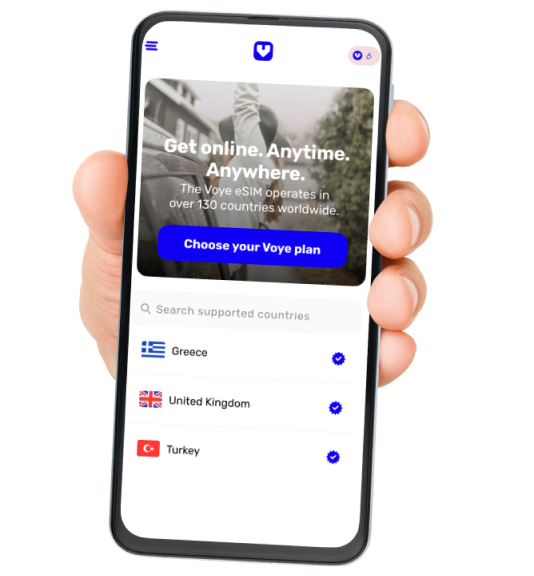Telegram Lifehack: Using the App Without Your Main Phone Number

Telegram has become an essential communication tool for many people, known for its speed, security, and advanced features. A common question that arises is whether it’s possible to use Telegram without a phone number. The direct answer for the initial setup is no, Telegram requires a valid phone number to create and verify your account. However, the idea of a “lifehack” here lies in understanding how you can use the app in ways that don’t depend exclusively on your main number or your phone all the time.
This post explores this nuance, explaining why a number is necessary for registration and how you can, in fact, use Telegram on other devices without needing your phone nearby, or even explore using alternative numbers for the initial registration.
Why Does Telegram Require a Phone Number?
The requirement of a phone number for Telegram registration serves a few main purposes:
- Identity Verification: Ensures that each account is linked to a real phone line, helping to prevent spam and mass fake accounts.
- Contact Synchronization: Allows Telegram to find friends who are already using the app, making it easy to connect.
- Account Recovery: The phone number is a primary way to regain access to your account if needed.
Without a number for the initial registration and SMS code verification, Telegram would not allow account creation.
The “Lifehack”: Using Telegram on Multiple Devices
The true flexibility of Telegram, and where the “lifehack” manifests for many, is in its ability to be used on multiple devices simultaneously after the initial setup.
Once you have an active Telegram account (registered with any valid phone number), you can access your account on:
- Telegram Desktop: Application for Windows, macOS, and Linux.
- Telegram Web: Version accessible directly via your browser at web.telegram.org.
- Telegram for Tablet: Optimized applications for tablets.
The big advantage here is that, after logging in for the first time on these devices (which might require confirmation from your main phone), you no longer need the phone with the original number to be connected to the internet or even turned on to use Telegram on desktop, web, or tablet. All your messages, contacts, and media are synced in the Telegram cloud.
This means you can, for example, leave your phone at home and continue chatting on Telegram from your computer at work, effectively “using the app without the phone” at that moment.
Exploring Alternative Numbers for Registration (With Caution)
For those who wish to use Telegram without linking their account to their main personal phone number, an alternative for the initial registration is to use a virtual phone number.
- What They Are: Virtual numbers are phone lines not tied to a physical SIM card. They are provided by VoIP services or apps that offer temporary or permanent numbers for receiving calls and SMS.
- How to Use: You would use one of these services to get a number, and then use that number during the Telegram registration process to receive the verification code.
- Considerations:
- Reliability: Not all virtual numbers work for Telegram verification. Some services may be blocked.
- Cost: While some free services exist, the more reliable ones are usually paid.
- Privacy vs. Security: While it can offer privacy regarding your personal number, account security might depend on the stability and reliability of the virtual number service. Account recovery can be more complicated if you lose access to the virtual number.
Using a virtual number is a way to have a Telegram account unlinked from your personal number, but it requires research and acceptance of the risks associated with third-party services.
Tips for Using Telegram Flexibly
- Set Up Two-Factor Authentication: Regardless of the number used, add an extra password to your account for enhanced security.
- Manage Active Sessions: Regularly review the active Telegram sessions in your privacy settings to see where your account is logged in and terminate unknown sessions.
- Explore Cloud Features: Telegram’s unlimited cloud storage means your messages and files are secure and accessible from any logged-in device.
The Necessity of a Number and Multi-Device Freedom
In summary, the “lifehack” of using Telegram without a phone number for initial registration is not technically possible. However, the real flexibility lies in the app’s ability to be used on multiple devices (computers, tablets) without the constant need for the main phone, or in the cautious exploration of using virtual numbers for the initial setup.
Understanding these options allows you to use Telegram in a way that best suits your communication and privacy needs, taking advantage of the powerful cloud synchronization the app offers.
Global Coverage, Local Rates
Experience hassle-free connectivity wherever you go.