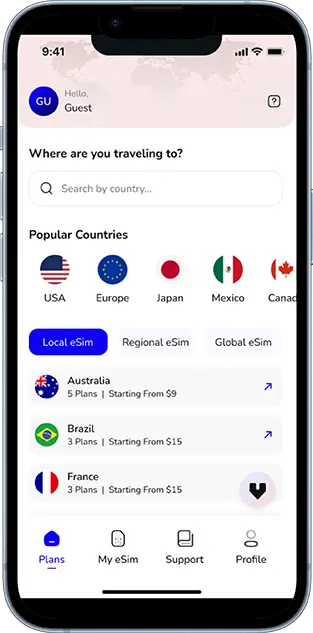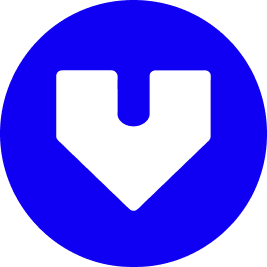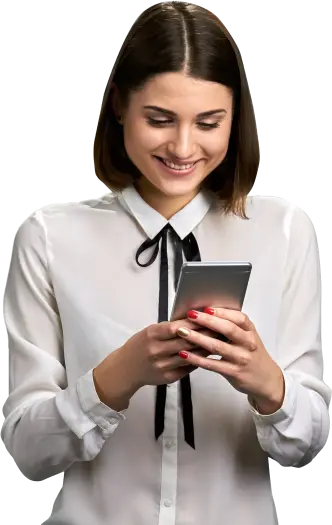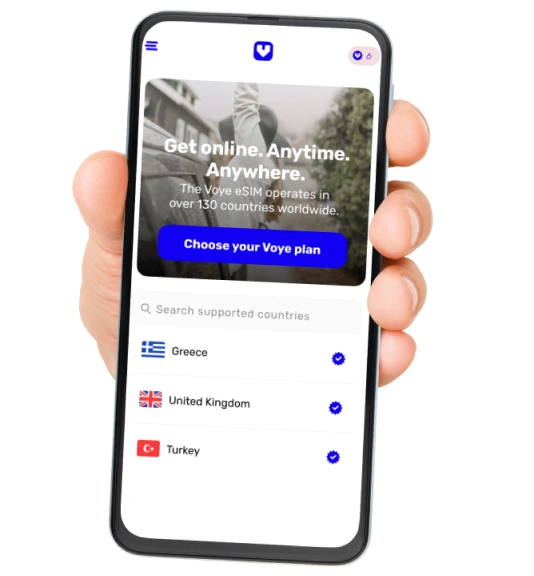Note that iPhone devices from Mainland China aren’t eSIM compatible. Also iPhone devices from Hong Kong and Macao aren’t compatible (except for iPhone 13 Mini, iPhone 12 Mini, iPhone SE 2020 and iPhone XS)
In a world where digital communication is an everyday norm, safeguarding your private messages is more important than ever. Whether you’re texting a loved one, sharing sensitive business information, or simply chatting with friends, the messages you send may be vulnerable to interception if not properly secured. The good news? Encrypting your text messages is not only possible but also easier than you might think.
In this detailed guide, we’ll walk you through the three essential steps to encrypt your messages and introduce the best encryption apps to keep your conversations safe from prying eyes. Whether you’re tech-savvy or a beginner, by the end of this post, you’ll have everything you need to take control of your messaging privacy.
What Is Text Message Encryption?
Before diving into the how-tos, let’s understand what encryption really means.
Text message encryption is the process of converting readable messages (plaintext) into a coded format (ciphertext) that only the intended recipient can decode and read. This ensures that even if someone intercepts your message, they won’t be able to understand it without the decryption key.
There are two main types of encryption:
- End-to-End Encryption (E2EE): Encrypts messages on the sender’s device and decrypts them only on the recipient’s device. Not even the service provider can read them.
- Client-Server Encryption: Messages are encrypted between your device and the server but may be decrypted on the server before being sent to the recipient.
For maximum privacy, End-to-End Encryption is the gold standard.
Why Should You Encrypt Your Messages?
Here are some compelling reasons why you should start encrypting your text messages:
- Privacy Protection: Prevent unauthorized parties from accessing your personal conversations.
- Business Confidentiality: Protect sensitive business data and client communications.
- Global Surveillance Avoidance: Guard against government or third-party surveillance.
- Data Security: Secure your information if your phone is lost, stolen, or hacked.
- Peace of Mind: Know that your conversations remain private between you and the recipient.
Step 1: Choose a Messaging Platform with End-to-End Encryption
The first and most crucial step is selecting a secure messaging app that supports end-to-end encryption by default. While your phone’s default SMS app may not encrypt messages (and definitely doesn’t support E2EE), many modern messaging apps are built with security in mind.
Best Apps for Encrypted Messaging
Here are the top encrypted messaging apps available today:
1. Signal – Private Messenger
Platform: iOS, Android, Desktop
Encryption: End-to-End Encryption by default (Signal Protocol)
Why it’s great:
- Open-source and independently audited
- No ads or trackers
- Self-destructing messages
- No metadata stored
Perfect For: Privacy enthusiasts and those needing maximum security.
2. WhatsApp
Platform: iOS, Android, Web
Encryption: End-to-End Encryption (also using Signal Protocol)
Why it’s great:
- Massive user base
- Encrypted voice and video calls
- Multi-device support (Beta)
Note: Owned by Meta (Facebook), which raises concerns for some users despite the encryption.
3. Telegram (with Secret Chats)
Platform: iOS, Android, Desktop
Encryption: Secret Chats (E2EE), regular chats use client-server encryption
Why it’s great:
- Cloud-based chat access
- Option for disappearing messages
- Bots and large group support
Tip: Turn on “Secret Chat” for true E2EE.
4. iMessage
Platform: iOS, macOS
Encryption: End-to-End Encryption for messages between Apple users
Why it’s great:
- Integrated into iOS/macOS
- Encrypted group chats
- Visual effects and features
Limitation: Only secure between Apple devices; messages to Android revert to SMS (non-encrypted).
5. Threema
Platform: iOS, Android
Encryption: End-to-End Encryption
Why it’s great:
- Doesn’t require a phone number or email
- Stores no user data
- Based in Switzerland with strong privacy laws
Step 2: Set Up Encryption Properly in Your App
Installing an app isn’t enough—you need to configure it correctly to ensure your messages are truly secure.
Here’s what you should do:
A. Enable Encryption Features
Most apps with E2EE have it turned on by default, but double-check in settings:
- Signal: Already active. Just start a chat.
- Telegram: Manually start a Secret Chat for E2EE.
- WhatsApp: All chats are encrypted by default. Confirm under “Encryption” in contact info.
- iMessage: Ensure you’re sending messages to another iPhone user (blue bubble).
- Threema: Fully encrypted by default.
B. Use Strong Authentication
Make sure to:
- Use a strong password or passcode for your device and app
- Set up two-factor authentication (2FA) if available
- Enable biometric lock (Face ID, fingerprint)
C. Verify Contact Identity
Some apps let you verify the person you’re chatting with:
- In Signal and WhatsApp, you can scan each other’s security QR codes
- Telegram shows encryption keys in Secret Chats
This prevents man-in-the-middle attacks.
D. Enable Disappearing or Self-Destructing Messages
For added privacy, enable auto-deletion after a certain period:
- Signal: “Disappearing Messages”
- Telegram: “Self-Destruct Timer”
- WhatsApp: “Disappearing Messages”
- Threema: “Message Retention Settings”
Step 3: Keep Your Device and Data Secure
Even with strong encryption, if your device is compromised, so is your data. Here’s how to harden your security:
A. Update Your OS and Apps Regularly
Outdated apps or OS versions can have vulnerabilities. Always keep:
- Your phone’s operating system updated
- Messaging apps updated from the official store
B. Encrypt Your Entire Device
Ensure that your phone’s storage is encrypted:
- Android: Go to Settings → Security → Encrypt phone (modern phones are encrypted by default)
- iPhone: Encryption is automatic when you set a passcode
C. Avoid Public Wi-Fi or Use a VPN
Interception is easier on unsecured networks. Use:
- A VPN (Virtual Private Network) when using public Wi-Fi
- Secure mobile data when possible
D. Delete Old Chats and Backups
Old conversations might be a goldmine for hackers. Regularly:
- Delete old conversations you no longer need
- Avoid cloud backups of encrypted messages unless the backup is also encrypted (WhatsApp backups to Google Drive/iCloud may not be encrypted)
Comparison Table: Top Encrypted Messaging Apps
| App | Encryption Type | Open Source | Self-Destruct Messages | Requires Phone Number |
|---|---|---|---|---|
| Signal | End-to-End (default) | Yes | Yes | Yes |
| End-to-End (default) | No | Yes | Yes | |
| Telegram | End-to-End (optional) | No | Yes (in Secret Chat) | Yes |
| iMessage | End-to-End (Apple-only) | No | Yes | Yes (via iCloud ID) |
| Threema | End-to-End (default) | Yes | Yes | No |
FAQs on Encrypting Text Messages
1. Can I encrypt standard SMS messages?
Not effectively. Standard SMS isn’t encrypted. Use a secure messaging app for privacy.
2. Is WhatsApp safe to use?
Yes, it uses end-to-end encryption. However, metadata is still shared with its parent company, Meta.
3. Are encrypted messages completely unhackable?
While encryption makes it extremely hard to intercept messages, no system is 100% secure. Practicing good digital hygiene is key.
4. Can I use encrypted apps for group chats?
Absolutely. Signal, WhatsApp, and iMessage all support encrypted group chats.
5. What happens if I uninstall an encrypted messaging app?
Your message history might be lost unless backed up. But others won’t be able to read your old messages.
Final Thoughts: Stay Private, Stay Safe
Text message encryption is no longer just for whistleblowers or tech nerds—it’s for everyone who values privacy. With increasing data breaches, surveillance, and cyber threats, securing your communication should be a basic digital habit.
By following these three steps:
- Choose a secure messaging app
- Set up and use encryption correctly
- Secure your device and backups
—you’ll be well on your way to maintaining safer, private conversations in the digital world.
Global Coverage, Local Rates
Experience hassle-free connectivity wherever you go.
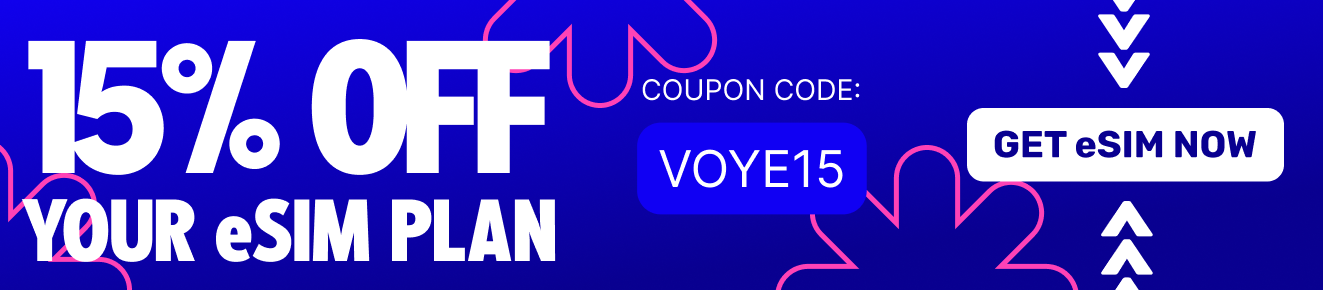
Seamless Mobile Data Everywhere