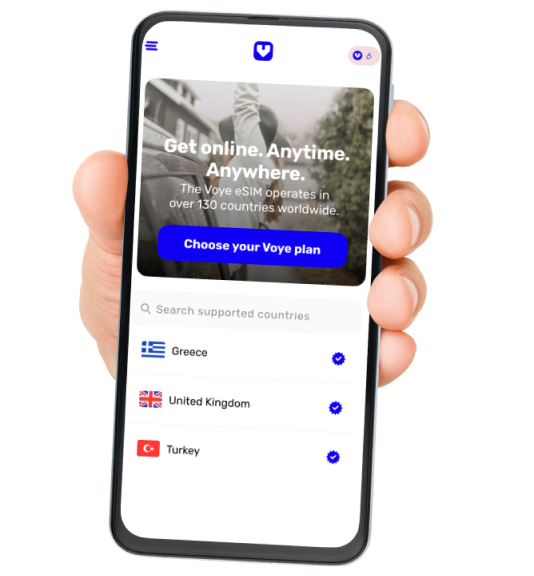Your Essential eSIM Checklist Before Embarking on International Travel
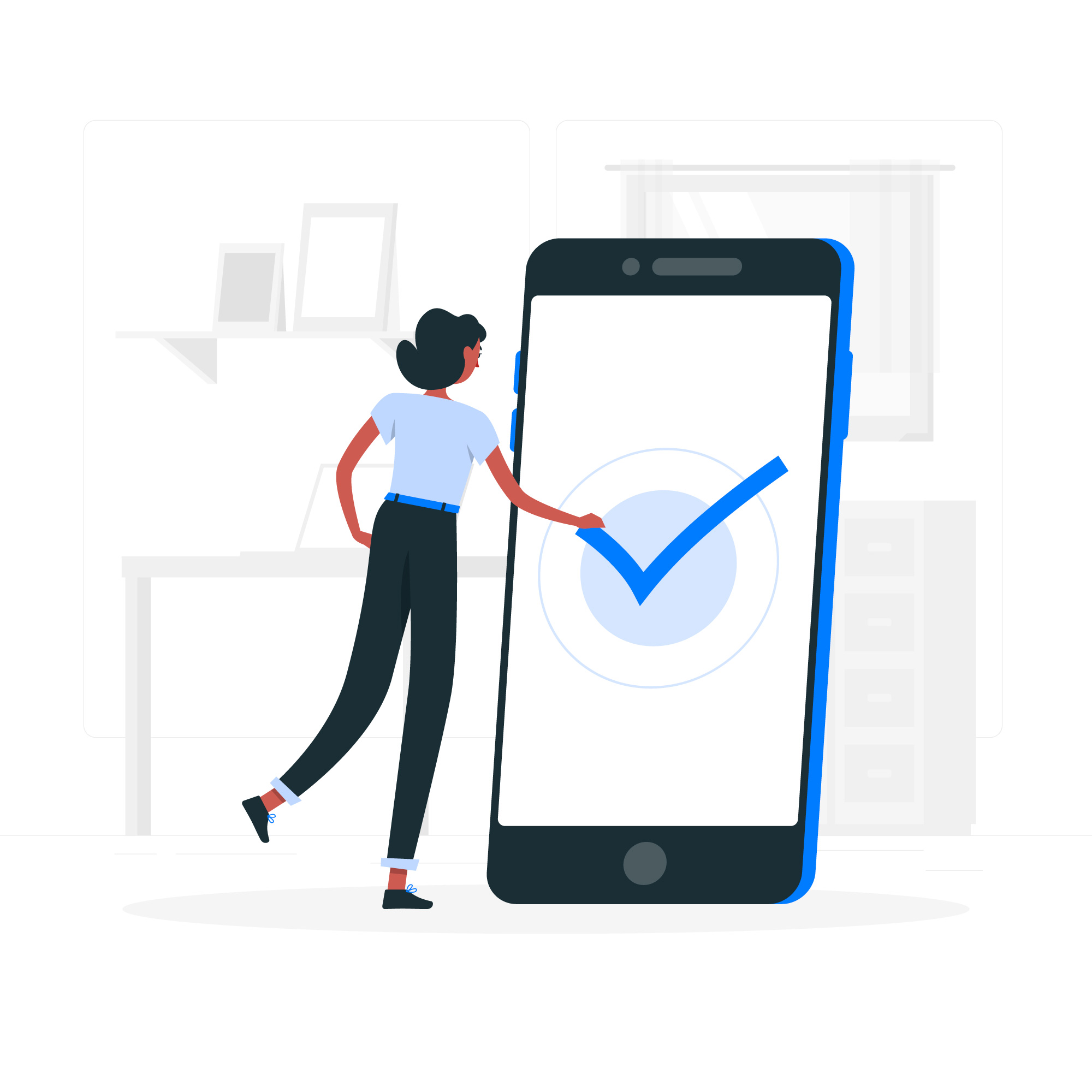
The world is becoming increasingly interconnected, and staying connected while traveling abroad is no longer a luxury, but a necessity. Gone are the days of exorbitant roaming charges and scrambling for Wi-Fi at every corner. Enter eSIMs – embedded SIM cards – a convenient and cost-effective solution for staying connected on your international adventures.
However navigating the world of eSIMs can be confusing, especially for first-time users. To ensure a smooth and connected experience, here’s your essential eSIM checklist before embarking on international travel:
1. Check eSIM Compatibility:
The first step is to determine if your phone is eSIM compatible. Most modern smartphones released in the past few years support eSIM technology. Head to your phone manufacturer’s website or consult your user manual for confirmation. Popular models with eSIM capability include iPhones (starting with iPhone XS), Google Pixels (starting with Pixel 3), Samsung Galaxy devices (starting with Galaxy S20 series), and many others.
2. Research eSIM Providers and Plans:
Not all destinations offer eSIM options, so research beforehand. Popular eSIM providers as well as local carriers in your destination country. Compare data plans based on your needs:
- Data Allowance: Consider your typical internet usage. Do you need a basic plan for occasional browsing or a larger package for streaming and video calls?
- Validity Period: Choose a plan that matches your travel duration. Some plans offer daily or weekly options, while others cater to longer trips.
- Destination Coverage: Ensure the plan covers your entire travel itinerary, including any potential stopovers.
- Data Speed: Evaluate your need for high-speed data (e.g., for streaming) or prioritize a more affordable plan with lower speeds.
3. Purchase Your eSIM Plan:
Many providers offer online purchases, allowing you to secure your eSIM plan before departure. This eliminates the stress of finding a compatible plan upon arrival, especially in a foreign language environment. Some providers offer eSIMs at airports but be prepared for potentially limited options and higher prices.
4. Download the eSIM Activation App:
Most eSIM providers have dedicated apps for activation. Download the app beforehand and ensure it’s compatible with your phone. Familiarize yourself with the activation process, which typically involves scanning a QR code or entering a manual activation code provided by your eSIM provider.
5. Test Your eSIM Before Departure:
Once you receive your eSIM, don’t wait until you land to test it. Activate your eSIM at home on a Wi-Fi connection to ensure everything works smoothly. Check your data connection, make a test call if included in your plan, and confirm internet access. Troubleshooting any issues before your trip saves valuable time and frustration abroad.
6. Backup Your Physical SIM Card (Optional):
While eSIMs offer convenience, it’s wise to carry a backup physical SIM card for emergencies. This could be your home country SIM or a secondary SIM from another provider. Store the physical SIM securely in a separate location from your phone in case of theft or damage.
7. Download Offline Maps and Essential Apps:
Even with an eSIM, data connectivity may not be available everywhere. Download essential apps and offline maps before your trip, especially for navigation and translation. This ensures you can still find your way around and access information even in areas with limited data coverage.
8. Be Mindful of Data Usage:
Monitor your data usage throughout your trip. Most eSIM providers offer tools to track data consumption within their apps. Consider purchasing additional data if needed, or opt for Wi-Fi connections in cafes or hotels when available.
9. Deactivate Your eSIM Upon Departure:
Once your trip concludes, deactivate your eSIM using the provider’s app. This prevents any accidental data charges upon returning home. Some providers allow you to keep your eSIM for future trips, while others require a new purchase for each journey.
Global Coverage, Local Rates
Experience hassle-free connectivity wherever you go.
By following this checklist, you can ensure a seamless and connected experience on your international travels. With an eSIM, you can confidently navigate unfamiliar cities, share your adventures with loved ones back home, and stay informed throughout your journey. Now, go explore the world without worrying about staying disconnected!