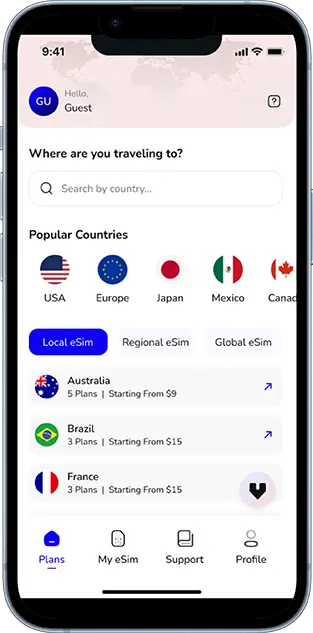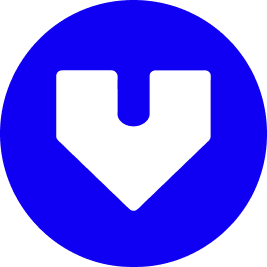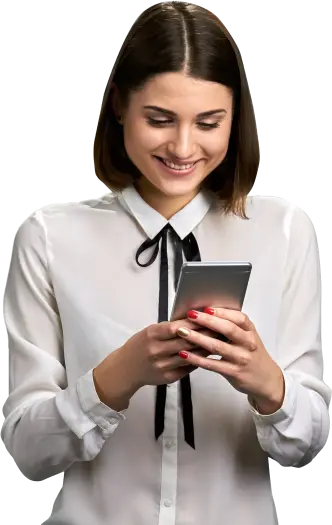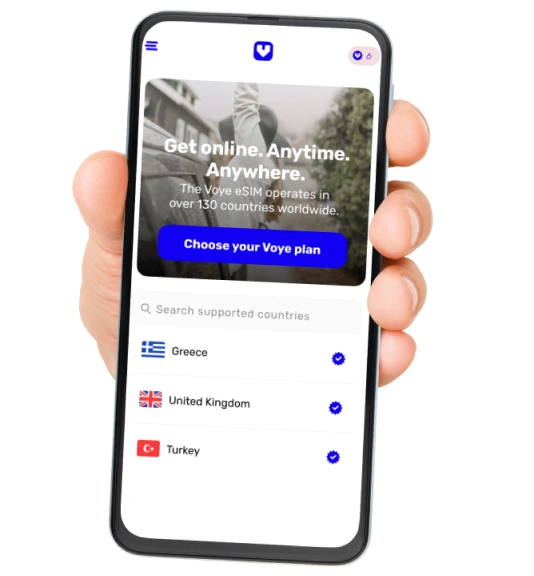Note that iPhone devices from Mainland China aren’t eSIM compatible. Also iPhone devices from Hong Kong and Macao aren’t compatible (except for iPhone 13 Mini, iPhone 12 Mini, iPhone SE 2020 and iPhone XS)
In an era of smartphones and instant communication, it’s a question that often arises: Does texting use data?
The answer isn’t as straightforward as it seems because it depends on the type of texting service you’re using. Traditional SMS, modern messaging apps, multimedia messages (MMS), or even iMessage — each has its own way of handling data and connectivity.
Whether you’re a traveler worried about roaming charges, a budget-conscious user trying to save data, or just curious about how your phone works, this guide will give you clarity. We’ll explore:
- Does SMS use data?
- Do apps like WhatsApp, Telegram, and iMessage use data?
- Does sending photos, videos, and GIFs over text consume data?
- What happens when you’re on Wi-Fi or using an eSIM?
- Practical tips to manage data while texting
By the end of this article, you’ll understand everything about data and texting — and how to keep your mobile usage efficient and cost-effective.
What is Texting? Understanding the Basics
Before diving into data usage, let’s first define what “texting” really means.
There are primarily two categories:
- Traditional Text Messaging (SMS & MMS)
- SMS (Short Message Service):
Text-only messages up to 160 characters. - MMS (Multimedia Messaging Service):
Messages that include media files like images, videos, or audio clips.
- SMS (Short Message Service):
- Internet-Based Messaging Apps
- Apps like WhatsApp, Facebook Messenger, iMessage, Signal, Telegram, and others.
- These apps use an internet connection (Wi-Fi, mobile data, or eSIM) to send and receive messages.
Understanding this distinction is critical because the answer to “Does texting use data?” changes depending on which type of service you’re using.
Does SMS Texting Use Data?
Let’s address the core question first.
No, traditional SMS texting does not use mobile data.
Here’s why:
- SMS operates over a separate signaling channel in the cellular network, not your mobile data plan.
- When you send a regular text message (like “Hello!”), it travels through your carrier’s voice network.
- This means: whether or not you have an active data plan, you can still send and receive SMS as long as you have cellular coverage.
However, keep in mind:
- SMS is charged separately by mobile operators. Costs can vary depending on your plan or whether you’re roaming.
- While it doesn’t use data, SMS might cost per message if you don’t have unlimited texting.
Key Takeaway:
SMS does not use data. It uses your carrier’s text messaging service, but you might still pay per message.
Does MMS Use Data?
Here’s where it gets interesting.
Yes, MMS typically uses mobile data.
When you send media-rich messages (pictures, videos, audio files), they are transmitted via your carrier’s data network, even if you’re not using a data plan actively. Some carriers bundle MMS charges with your plan, but technically, these messages require data transfer because they are too large for the basic SMS system.
Important Notes:
- If you have mobile data disabled, you may not be able to send or receive MMS.
- Wi-Fi generally doesn’t help with MMS, as it usually depends on your carrier’s network data, not your internet connection.
Key Takeaway:
MMS uses data — even if you think you’re just sending a text!
Do Messaging Apps Use Data?
Yes — messaging apps use data (or Wi-Fi).
Apps like WhatsApp, Telegram, Facebook Messenger, and iMessage rely on an internet connection to function. They do not use your carrier’s SMS or MMS service.
Breakdown by App:
| App | Uses Data? | Uses SMS/MMS? | Works on Wi-Fi? |
|---|---|---|---|
| ✅ Yes | ❌ No | ✅ Yes | |
| iMessage | ✅ Yes | ✅* (SMS fallback) | ✅ Yes |
| Facebook Messenger | ✅ Yes | ❌ No | ✅ Yes |
| Signal | ✅ Yes | ✅* (SMS fallback) | ✅ Yes |
| Telegram | ✅ Yes | ❌ No | ✅ Yes |
(*Fallback: iMessage and Signal can send SMS/MMS if the recipient doesn’t have the app.)
Data Usage Estimate:
- Text-only message: ~1 KB
- Photo: ~100 KB – 2 MB
- Video: ~500 KB – 10 MB
- GIFs/stickers: ~50 KB – 500 KB
Good news: Plain text messages use minimal data. Unless you’re constantly sending media files, messaging apps are generally data-light.
Key Takeaway:
Apps use data or Wi-Fi, but text-only messages consume very little.
Does Texting Over Wi-Fi Use Data?
Technically, yes — but it does not consume your mobile data plan.
When you’re connected to Wi-Fi:
- Messaging apps use your Wi-Fi connection, not your mobile data.
- Wi-Fi calling and texting features offered by carriers (like AT&T, T-Mobile) let you send SMS/MMS over Wi-Fi.
This is especially useful if:
- You’re in an area with poor mobile coverage but strong Wi-Fi.
- You’re traveling internationally and want to avoid roaming fees.
Pro tip:
Using an eSIM while traveling gives you local data access without roaming charges — more on this later!
Key Takeaway:
Texting over Wi-Fi uses internet data but not mobile data.
Does eSIM Texting Use Data?
It depends on the service.
An eSIM (embedded SIM) allows you to use mobile networks without a physical SIM card. When you use an eSIM for data:
- SMS: If your eSIM plan includes SMS service, it works like traditional texting (no data required).
- Messaging apps: When using apps over eSIM data, they consume your data package.
For travelers, an eSIM is perfect:
- Instant activation.
- Affordable data packages abroad.
- Avoids the need for expensive roaming or local SIM swaps.
For example, with Voye Global’s eSIM, you can get high-speed data in over 130+ countries — great for seamless messaging on the go.
Key Takeaway:
If you’re using apps over an eSIM, you’re using data — but efficiently!
How Much Data Does Texting Really Use?
If you’re concerned about data limits, let’s look at real-world numbers:
| Activity | Average Data Usage |
|---|---|
| Sending a plain text message (app) | ~1 KB |
| Sending a photo | ~500 KB – 2 MB |
| Sending a short video (15s) | ~2 MB – 10 MB |
| Sending a GIF or sticker | ~50 KB – 500 KB |
| Group chat (daily active) | ~100 KB – 2 MB per day |
Bottom line:
Text-only messages are extremely data-light. The biggest culprits of data usage in messaging are:
- Images
- Videos
- Voice notes
- Video calls
International Texting and Data: What You Need to Know
If you’re traveling, this section is critical.
SMS While Roaming:
- SMS is billed per message.
- MMS requires roaming data, which can be expensive.
Messaging Apps Abroad:
- Use messaging apps over Wi-Fi or local eSIM data.
- This way, you avoid pricey roaming fees.
Pro Tip for Travelers:
Install an international eSIM before you travel. Use apps like WhatsApp, iMessage, or Telegram over local data or Wi-Fi. Disable media auto-download to save data.
With Voye Global’s eSIM, for instance, you can enjoy:
- Instant setup upon landing.
- Affordable data plans.
- Seamless communication globally.
Managing Data While Texting: Practical Tips
To keep your data usage under control, follow these strategies:
1. Disable Auto-Download
Messaging apps often auto-download photos and videos. Disable this in settings to save data.
2. Use Wi-Fi Whenever Possible
At home or in public places, connect to Wi-Fi to save your mobile data for essential use.
3. Compress Media Before Sending
Use built-in app tools or third-party apps to reduce media file sizes.
4. Use eSIM for Travel
An eSIM offers affordable, reliable data abroad — especially better than roaming charges.
5. Monitor App Data Usage
Check your smartphone’s data usage settings to spot high-usage apps.
6. Mute Active Group Chats
Active group chats with media-heavy content can quietly eat your data. Mute them or disable media auto-download.
Global Coverage, Local Rates
Experience hassle-free connectivity wherever you go.
Seamless Mobile Data Everywhere