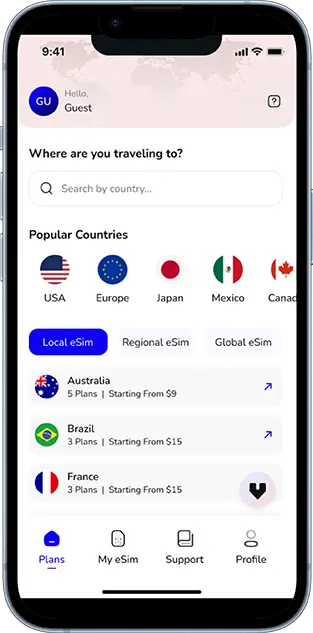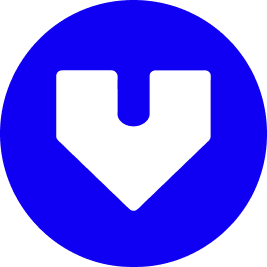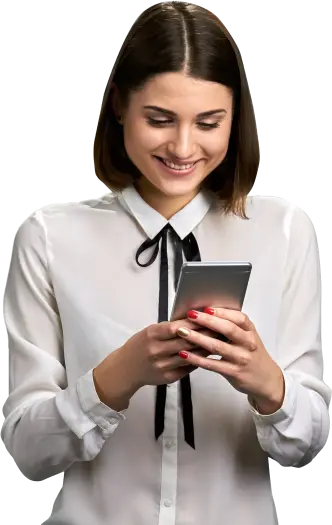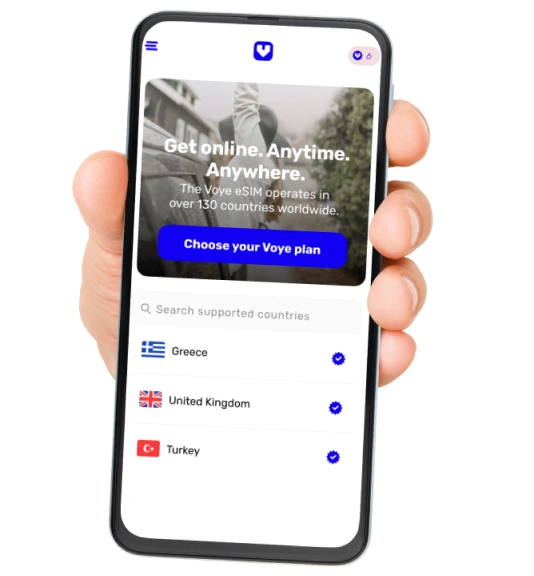Note that iPhone devices from Mainland China aren’t eSIM compatible. Also iPhone devices from Hong Kong and Macao aren’t compatible (except for iPhone 13 Mini, iPhone 12 Mini, iPhone SE 2020 and iPhone XS)
Traveling abroad can be thrilling, but dealing with foreign currencies, ATM fees, and security concerns isn’t. Enter Apple Pay and Google Pay—two digital wallet solutions revolutionizing how we make payments while exploring the world. With your smartphone or smartwatch, you can ditch bulky wallets, skip currency exchanges, and tap your way through global adventures.
In this comprehensive guide, we’ll explore how Apple Pay and Google Pay work abroad, where you can use them, how to set them up, safety tips, and real-world traveler insights. Whether you’re a jet-setter, digital nomad, or first-time traveler, this guide will make your travel payments smoother and smarter.
What Are Apple Pay & Google Pay?
Apple Pay
Apple Pay is Apple’s digital wallet and mobile payment service, allowing users to pay using iPhones, Apple Watches, iPads, and Macs. It stores credit/debit cards, transit passes, and even hotel keys securely in the Apple Wallet app.
Google Pay
Google Pay is Google’s mobile wallet solution that works with Android devices and Wear OS smartwatches. It stores payment cards, boarding passes, and more, offering fast and secure checkout both online and in person.
Why Use Mobile Payments While Traveling Abroad?
Here’s why Apple Pay and Google Pay are traveler favorites:
- Contactless Payments: Especially post-COVID, tap-to-pay is widely accepted and preferred.
- Security: Biometric verification and tokenized transactions protect your card data.
- Convenience: No need to carry cash or worry about currency exchange rates.
- Tracking: Instant transaction history helps you monitor your budget on the go.
- Lost Wallet Backup: Lose your wallet? Your phone still lets you pay securely.
Global Acceptance: Where Can You Use Apple Pay & Google Pay?
Both Apple Pay and Google Pay are accepted in millions of stores across over 60 countries. Here’s a look at some top travel destinations and their compatibility:
| Country | Apple Pay | Google Pay | Notes |
|---|---|---|---|
| USA | ✅ | ✅ | Widely accepted |
| UK | ✅ | ✅ | London Tube accepts both |
| Japan | ✅ | ✅ | Supports Suica, PASMO integration |
| France | ✅ | ✅ | Almost all retailers |
| Germany | ✅ | ✅ | Growing acceptance |
| Australia | ✅ | ✅ | High contactless adoption |
| UAE | ✅ | ✅ | Especially in malls and transport |
| Thailand | ✅ | ✅ | Accepted in many tourist spots |
| Mexico | ✅ | ✅ | Larger retailers accept them |
| South Korea | ✅ | ✅ | Growing rapidly |
| India | ✅ | ✅ | UPI integrations improving usability |
Always look for the contactless symbol (wave icon) at terminals.
How to Set Up Apple Pay & Google Pay Before You Travel
Apple Pay Setup
- Open the Wallet app on your iPhone.
- Tap the + icon to add a new card.
- Use your camera to scan or manually input your card.
- Follow your bank’s verification process.
- Once verified, your card is ready for use.
Google Pay Setup
- Download and open the Google Wallet app.
- Tap “Add to Wallet” and choose “Payment card.”
- Enter or scan your card information.
- Verify through your bank or card issuer.
- Set it as default for contactless payments.
Tip: Add multiple cards in case one doesn’t work internationally.
Using Apple Pay and Google Pay Abroad: Key Things to Know
- Check with Your Bank: Ensure your card issuer allows international transactions via digital wallets.
- Enable Contactless Payments: Some terminals require the phone to be unlocked; others may ask for PINs.
- Currency Conversion: Your card will be charged in local currency, with your bank handling the conversion.
- Airport Payments: Most international airports support tap-to-pay.
- Transit Systems: In cities like London, Tokyo, and New York, you can use your wallet to ride the subway or buses.
Tips to Avoid Issues While Paying Abroad
- Notify Your Bank: Some banks still require you to inform them of international travel.
- Keep a Backup Card: Not every place will accept contactless payments, especially in rural or small towns.
- Internet Connection: Apple Pay works offline after initial setup. Google Pay sometimes needs periodic syncing.
- Battery Backup: Bring a power bank—no phone means no payments!
- Receipts: Always ask for digital receipts to cross-check conversions and charges.
Your Journey, Our eSIM
Stay online abroad with instant activation.
Currency Exchange: Are You Saving Money With Digital Wallets?
Using Apple Pay or Google Pay abroad often saves you from poor exchange rates at airport kiosks or shady currency booths. Here’s why:
- Bank Exchange Rates: Typically more favorable than retail counters.
- No Hidden Fees: Unlike physical exchanges that might charge 10-15% commissions.
- Transparent Billing: You can instantly see what you paid in both currencies.
Make sure your card has no foreign transaction fees to maximize savings.
Real-Life Scenarios: Travelers Share Their Experience
Sandra from Canada (London Trip)
“I didn’t use cash once in London. From the Heathrow Express to buying theater tickets, Apple Pay worked seamlessly.”
Carlos from Mexico (Japan Visit)
“Google Pay was great in Tokyo, especially after I added my Suica card to it. Super fast and convenient!”
Julia from Germany (Dubai Adventure)
“Apple Pay worked in Dubai’s taxis, malls, and cafes. Even tipping with it was possible at some places!”
eSIM + Mobile Wallets = The Ultimate Travel Duo
To use mobile payments, you’ll often need data or Wi-Fi for occasional verification or syncing.
Pair your digital wallet with a global eSIM like Voye Global to stay connected across 130+ countries.
Why Voye Global for Travelers?
- High-speed 5G/4G LTE in over 130 destinations.
- Affordable data packages without roaming fees.
- Instant activation via QR code—no physical SIM needed.
This means your Apple Pay and Google Pay stay functional whether you’re in Paris or Phuket.
Apps That Work Seamlessly with Apple & Google Pay Abroad
Here are useful travel apps that accept mobile wallet payments:
- Uber / Lyft – For easy ride-hailing.
- Airbnb / Booking.com – Streamlined booking payments.
- GetYourGuide / Klook – Buy attraction tickets.
- Revolut / Wise – Load digital wallets with better rates.
- Starbucks / McDonald’s – International locations often accept tap-to-pay.
What to Do If Mobile Wallets Don’t Work Abroad
Even with widespread support, issues can occur. Here’s how to troubleshoot:
- Try Another Card: Use a backup in your wallet.
- Use ATM (As Last Resort): Withdraw cash in local currency.
- Enable NFC: Make sure your phone’s NFC is turned on.
- Check Region Settings: Some devices need the region set to the travel destination.
- Reset Wallet App: Sometimes a quick reboot helps.
Final Thoughts: The Smart Traveler’s Payment Solution
Apple Pay and Google Pay have transformed travel payments from a chore into a breeze. With proper setup and a global-ready payment card, you can skip the currency confusion, stay secure, and enjoy your journey without financial hiccups.
When paired with tools like Voye Global eSIM, your travel experience becomes even more frictionless. So before you board your next flight, load up your wallet—not with cash, but with the power of contactless tech.
FAQs: Apple Pay & Google Pay Abroad
Q: Do I need internet to use Apple Pay or Google Pay?
A: Not always. Apple Pay stores your credentials securely and can work offline. Google Pay may need occasional syncing.
Q: Are there extra fees when using digital wallets abroad?
A: No fees from Apple or Google, but your bank might charge foreign transaction fees. Use travel-friendly cards.
Q: Can I withdraw cash using mobile wallets?
A: Only at ATMs that support NFC (still rare). It’s better to carry a card or use digital wallets for purchases.
Q: Can I use my smartwatch to pay abroad?
A: Absolutely! Apple Watch and Wear OS watches work just like your phone at contactless terminals.
Global Coverage, Local Rates
Experience hassle-free connectivity wherever you go.
Seamless Mobile Data Everywhere