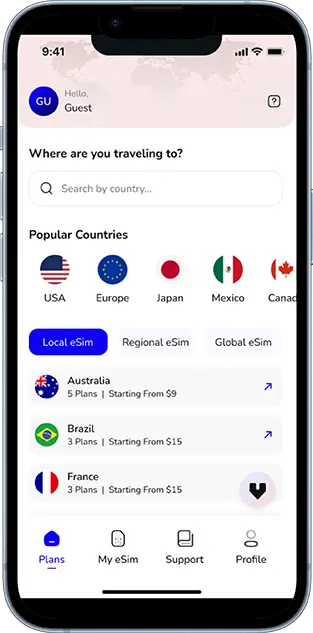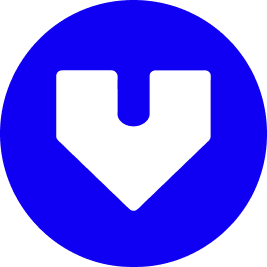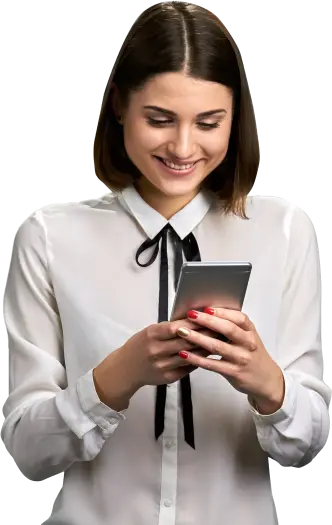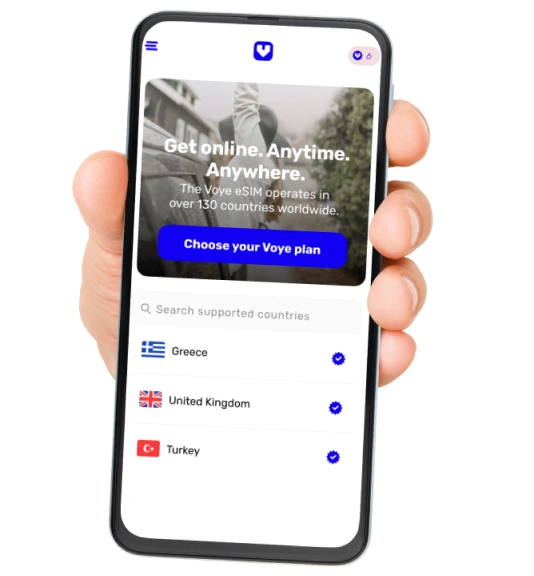Note that iPhone devices from Mainland China aren’t eSIM compatible. Also iPhone devices from Hong Kong and Macao aren’t compatible (except for iPhone 13 Mini, iPhone 12 Mini, iPhone SE 2020 and iPhone XS)
From sun-soaked coastlines to misty mountain villages, Jamaica is an island made for road-tripping. It’s the kind of destination where the journey is just as rewarding as the destination. While many travelers stick to a single resort or city, a road trip across Jamaica unlocks a richer, more authentic experience—passing through fishing towns, lush rainforests, reggae hotspots, and hidden waterfalls.
This guide covers the best Jamaica road trip routes, top attractions, travel tips, and how to stay connected on the road with an eSIM from Voye Global.
Why a Road Trip in Jamaica?
Jamaica is small enough to be drivable but big enough to offer an amazing variety of sights. A road trip lets you:
- Explore off-the-beaten-path beaches and villages
- Stop spontaneously at roadside food stalls and viewpoints
- Travel at your own pace without relying on tour schedules
- Experience the “real” Jamaica beyond tourist zones
Top Jamaica Road Trip Routes & Stops
1. Kingston to Port Antonio (via Blue Mountains)
Distance: ~65 miles (3–4 hours with stops)
Vibe: Mountains, culture, hidden beaches
Highlights:
- Devon House (Kingston): Grab a patty or ice cream before you leave
- Blue Mountains: Coffee plantations, scenic hikes, panoramic views
- Holywell National Park: Misty trails and wild orchids
- Port Antonio: Relaxed, tropical vibes with lush rainforests and hidden coves
- Frenchman’s Cove & Blue Lagoon: Some of the most beautiful waters in Jamaica
2. Montego Bay to Negril (Coastal Drive)
Distance: ~50 miles (2 hours)
Vibe: Beaches, nightlife, local culture
Highlights:
- Montego Bay: Stock up on snacks and explore the Hip Strip
- Lucea: A charming town with colonial architecture
- Negril: Home to the famous Seven-Mile Beach and Rick’s Café cliff diving
Optional Detour: Mayfield Falls for a swim in jungle cascades
3. Negril to Treasure Beach (via South Coast)
Distance: ~90 miles (3–4 hours)
Vibe: Off-the-grid beaches, local art, chill vibes
Highlights:
- Bluefields Beach: Serene and less touristy
- Black River: Take a boat tour to see crocodiles
- YS Falls: Lush, jungle-style waterfalls perfect for swimming
- Treasure Beach: A peaceful fishing village with a strong community culture
4. Treasure Beach to Kingston (via Mandeville)
Distance: ~75 miles (3.5–4 hours)
Vibe: Countryside, agriculture, historic sites
Highlights:
- Appleton Estate: Rum tasting and distillery tour
- Mandeville: A cool, hilltop town with colonial charm
- Milk River Bath: Natural mineral spa on the way back to Kingston
Tips for Driving in Jamaica
- Drive on the left-hand side
- Roads can be narrow and winding, especially in mountain or coastal areas
- Look out for potholes, livestock, and speed bumps in rural zones
- Use Waze or Google Maps, but be sure you have reliable data
Where to Stay During Your Road Trip
Each route offers a mix of options from budget guesthouses to luxury resorts. Consider:
- Eco-lodges in the Blue Mountains
- Boutique villas in Negril
- Beachfront Airbnbs in Treasure Beach
- Historic inns in Mandeville
- City hotels in Kingston and Montego Bay
Book ahead in peak season (December–April) or around major festivals.
What to Pack for a Jamaica Road Trip?
- Light, breathable clothing and swimwear
- Sneakers or water shoes for hiking and falls
- Reef-safe sunscreen and mosquito repellent
- Travel pillow and snacks for longer drives
- Offline maps or downloaded routes
- Smartphone with eSIM support for uninterrupted mobile data
Stay Connected on the Road with Voye Global eSIM
When you’re road-tripping in Jamaica, a reliable mobile connection isn’t just a luxury—it’s a necessity. You’ll need it for:
- Navigation apps like Google Maps or Waze
- Booking last-minute accommodations
- Finding local restaurants or attractions
- Staying in touch with hosts or tour guides
- Sharing your adventures in real time
That’s where Voye Global’s Jamaica eSIM comes in.
Your Journey, Our eSIM
Stay online abroad with instant activation.
Why Choose Voye Global for Road Trips in Jamaica?
- Instant Setup: Activate your data plan before or upon arrival—no SIM swaps, no stress
- No Physical SIM Card Needed: Just scan a QR code or install via our app
- Affordable Plans: Choose prepaid data options with no hidden roaming charges
- High-Speed Data: Stream music, use maps, and video call with confidence—even in more remote areas
- Coverage in 130+ Countries: Perfect if your road trip extends into other Caribbean islands
- Eco-Friendly & Travel-Ready: No plastic cards, just digital convenience
With Voye Global, your connectivity is always in the passenger seat, so you can focus on the road ahead.
Final Thoughts: Hit the Road, Island Style
Jamaica is more than resorts—it’s an island of stories, hidden gems, and unforgettable routes. A road trip is your ticket to discovering the real Jamaica, on your own time and terms. Just don’t forget the essentials: a good playlist, a sense of adventure, and a fast, reliable connection.
Let Voye Global handle the connectivity. You handle the journey.
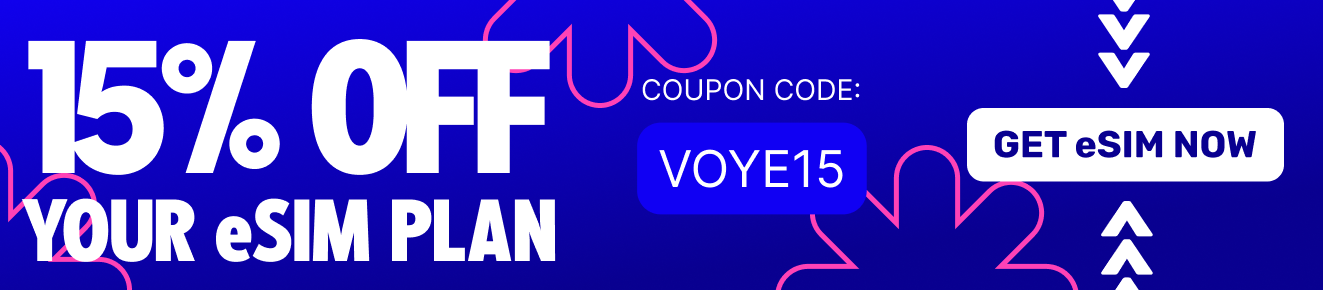
Seamless Mobile Data Everywhere