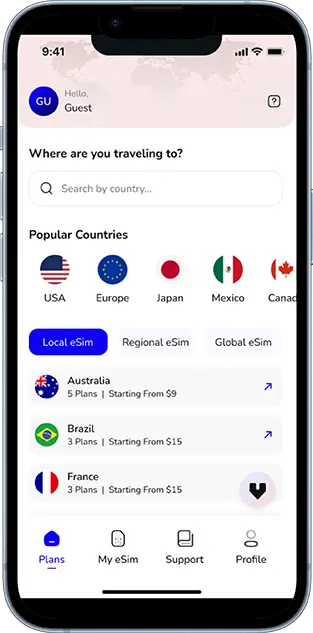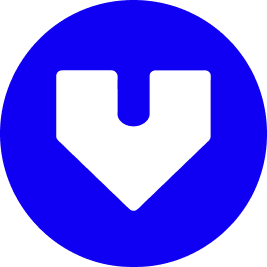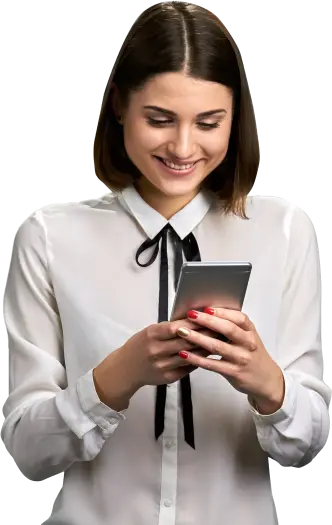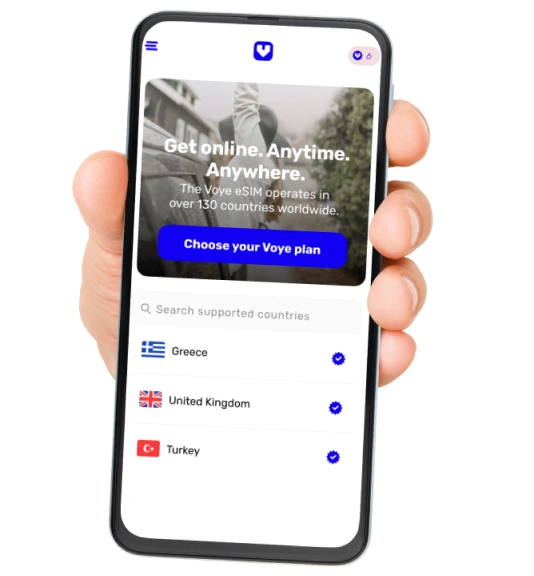Note that iPhone devices from Mainland China aren’t eSIM compatible. Also iPhone devices from Hong Kong and Macao aren’t compatible (except for iPhone 13 Mini, iPhone 12 Mini, iPhone SE 2020 and iPhone XS)
As digital technology continues to advance, eSIMs (embedded SIMs) have become a game changer in the mobile connectivity space. eSIM technology eliminates the need for physical SIM cards, offering users greater flexibility and convenience. But a common question arises: Can the same eSIM be installed on multiple devices simultaneously?
In this comprehensive guide, we’ll explore this question, diving into the capabilities, limitations, and practical implications of eSIM technology. We’ll also touch on the potential future of eSIMs in multi-device connectivity, and provide some best practices for managing your eSIM effectively.
What Is an eSIM?
Before answering the question, it’s essential to understand what an eSIM is and how it works.
Definition of eSIM
An eSIM (embedded SIM) is a digital SIM card embedded directly into a device’s hardware. Unlike traditional SIM cards, which require physical insertion, eSIMs can be activated and managed remotely through software.
How eSIM Works
- eSIMs are rewritable, meaning users can switch carriers or mobile plans without changing a physical SIM.
- They connect to a carrier’s network via a QR code or an activation code provided by the carrier.
- eSIMs offer the same functionality as physical SIM cards but with enhanced flexibility.
Advantages of eSIM
- Ease of Use: No need to visit a store to get a new SIM.
- Seamless Switching: Quickly switch between carriers and plans.
- Space-Saving: Free up space in devices for other components, which is especially beneficial in wearables.
- Eco-Friendly: Less plastic waste compared to physical SIM cards.
Can You Install the Same eSIM on Multiple Devices?
The simple answer is no, you cannot install the same eSIM on multiple devices simultaneously in most cases. However, let’s dive deeper into why this limitation exists.
How eSIMs Are Provisioned
When you activate an eSIM, it is provisioned to a specific device. This provisioning is a secure process managed by the mobile carrier to ensure that the eSIM profile is tied to the device’s hardware and its unique identifiers, such as the IMEI (International Mobile Equipment Identity).
One Device, One eSIM Profile
Each eSIM profile is designed to function on one device at a time. Once installed, the eSIM profile is locked to that device. While you can transfer the eSIM from one device to another, you cannot use it on multiple devices concurrently.
Why is this the case?
- Security Reasons: Allowing one eSIM to work on multiple devices simultaneously could pose significant security risks, such as unauthorized access or cloning.
- Network Integrity: Carriers need to maintain accurate records of devices on their network. If multiple devices shared the same eSIM, it could disrupt network operations and billing processes.
- Device-Specific Configuration: Each device has unique settings and network configurations that are tied to the eSIM profile. Running the same profile on different devices simultaneously would lead to conflicts.
Transfer vs. Simultaneous Use
While simultaneous use is not possible, most carriers allow you to transfer an eSIM from one device to another. Here’s how it typically works:
Transferring an eSIM
- Deactivate the eSIM on the current device. Most devices have an option to remove or deactivate the eSIM profile.
- Activate the eSIM on the new device. This usually involves scanning the original QR code or entering the activation details again.
Limitations of Transfers
- Some carriers place restrictions on how frequently you can transfer an eSIM.
- A few providers may charge a fee for transferring eSIM profiles between devices.
Your Journey, Our eSIM
Stay online abroad with instant activation.
Multi-Device Connectivity: Alternatives to Simultaneous eSIM Use
If you need connectivity across multiple devices simultaneously, there are alternatives to using the same eSIM on multiple devices.
Family or Shared Data Plans
Many carriers offer family or shared data plans, allowing you to have multiple devices connected under a single account. Each device will have its own eSIM or physical SIM, but they share a common data pool.
Tethering and Hotspots
You can use one device as a mobile hotspot and share its internet connection with other devices. For instance:
- Enable the hotspot feature on your smartphone with an active eSIM.
- Connect your laptop, tablet, or other devices to the hotspot.
Multi-SIM Plans
Some carriers provide multi-SIM plans where you can have multiple SIM cards (physical or eSIM) linked to the same phone number or account. This allows simultaneous connectivity across several devices.
Dual SIM Devices
Many modern smartphones and tablets now support dual SIM functionality, allowing users to have two active SIMs (physical and/or eSIM) on the same device. This can help manage personal and business lines or local and international numbers.
Future of eSIM Technology in Multi-Device Connectivity
While current eSIM technology is designed for single-device use, the future may hold more flexibility. Some potential advancements include:
1. Cloud-Based eSIM Profiles
In the future, eSIM profiles could be managed via the cloud, enabling users to access their profiles from multiple devices securely. This would require:
- Advanced security measures.
- Carrier support for multi-device eSIM sharing.
2. Wearable Integration
As wearable devices (smartwatches, fitness trackers, etc.) become more popular, there may be increased demand for a single eSIM profile that can support multiple devices. This could lead to new innovations in multi-device provisioning.
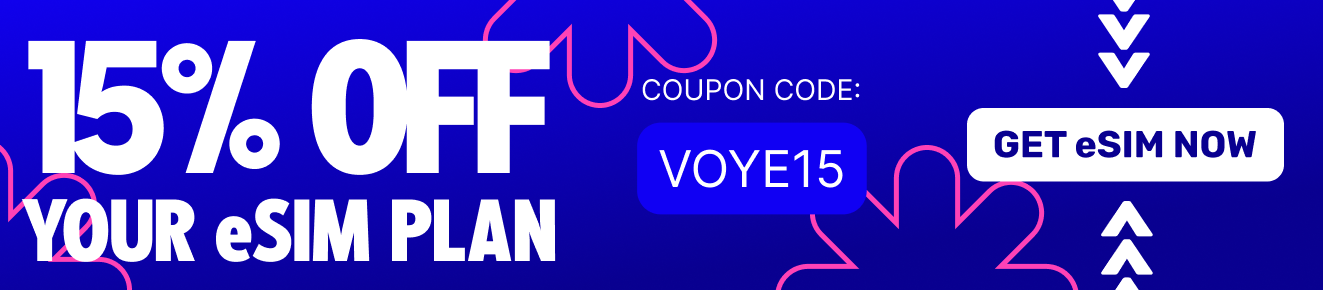
3. IoT (Internet of Things) Expansion
The expansion of IoT devices could drive the development of eSIMs capable of supporting multiple devices under one profile, particularly for smart home setups and connected vehicles.
Managing Your eSIM Effectively
To get the most out of your eSIM, consider the following best practices:
1. Backup Your eSIM Details
- Keep a record of your eSIM activation code or QR code in a secure location.
- Some carriers may allow you to re-download your eSIM profile if needed.
2. Check Carrier Policies
Different carriers have varying policies regarding eSIM transfers and usage. Always check with your carrier to understand:
- Transfer limits.
- Compatibility with different devices.
- Fees associated with eSIM management.
3. Use Device-Specific eSIM Features
Many devices offer features such as:
- Automatic network switching between multiple eSIM profiles.
- Managing personal and work numbers separately on the same device.
Conclusion
While you cannot install and use the same eSIM on multiple devices simultaneously, there are numerous alternatives and solutions to achieve multi-device connectivity. By understanding the limitations and exploring alternative options like shared data plans, tethering, or dual SIM setups, you can stay connected across all your devices seamlessly.
As eSIM technology evolves, the future may offer more flexible solutions for multi-device use. Until then, make the most of the current features and manage your eSIM effectively for a hassle-free connectivity experience.
Global Coverage, Local Rates
Experience hassle-free connectivity wherever you go.
Seamless Mobile Data Everywhere