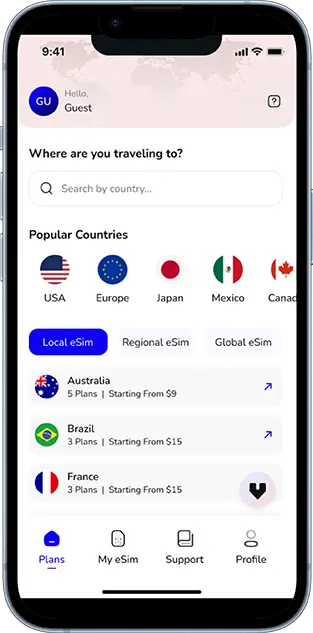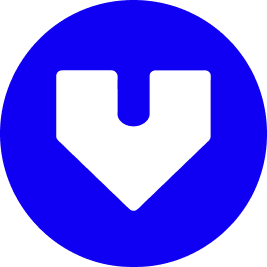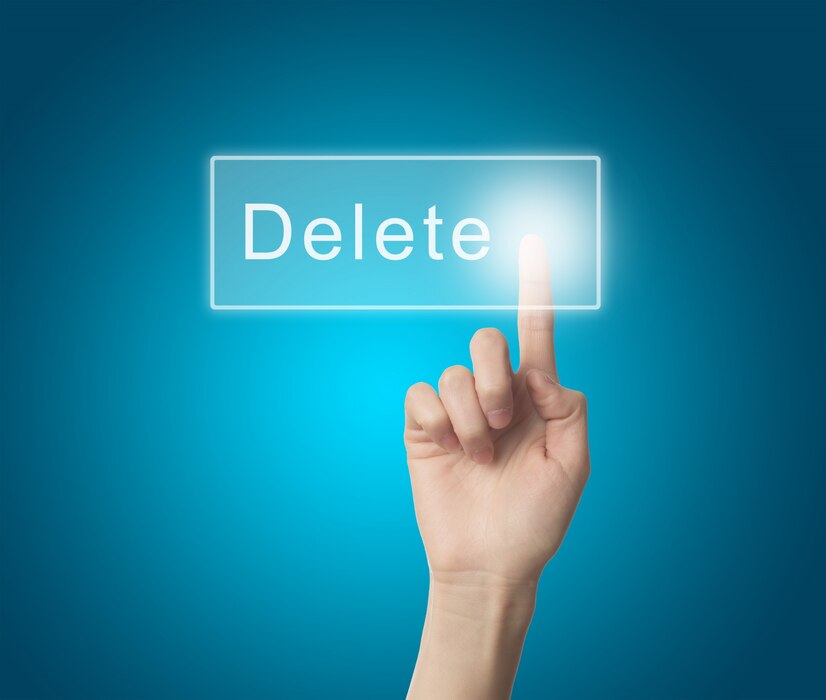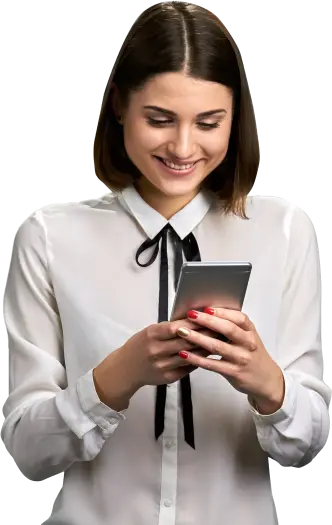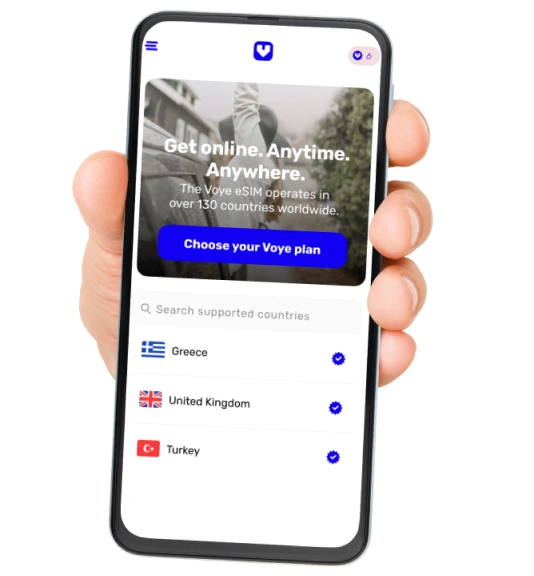Note that iPhone devices from Mainland China aren’t eSIM compatible. Also iPhone devices from Hong Kong and Macao aren’t compatible (except for iPhone 13 Mini, iPhone 12 Mini, iPhone SE 2020 and iPhone XS)
Imagine relying on your smartphone for calls, messages, and data, only to lose service unexpectedly. This can happen when you delete an eSIM without fully understanding the implications.
Deleting an eSIM might seem simple, but it can lead to connectivity issues, reactivation challenges, and billing complications. In this guide, we’ll explore the potential impacts of deleting an eSIM and offer practical tips to ensure a seamless experience.
How eSIM Technology is Changing the Way We Connect
eSIM, or embedded SIM, is revolutionizing mobile connectivity by eliminating the need for a physical SIM card.
This digital SIM is embedded directly into your device, allowing you to activate and switch cellular plans without the hassle of swapping cards.
While the benefits of eSIM technology are clear, it’s important to understand the potential challenges of managing and deleting an eSIM correctly.
Improper deletion or management can lead to disruptions in service or difficulties when switching carriers.
Why eSIM is the Future of Mobile Connectivity
- Simplified Activation: With eSIM, you can activate mobile service without needing a physical SIM card, streamlining the setup process.
- Flexibility with Dual SIM: Many modern devices support both an eSIM and a physical SIM, enabling you to easily manage multiple phone numbers or plans.
- Ideal for Global Travel: eSIM technology makes it simple to switch between international carriers, offering seamless connectivity no matter where you go.
- Eco-Friendly Option: By eliminating the need for physical SIM cards, eSIM technology helps reduce plastic waste, contributing to a greener planet.
Advantages of eSIMs
- Ease of Use: Activation is quick and hassle-free through a QR code or carrier app.
- Multiple Profiles: Users can store multiple profiles for work, personal use, or international travel.
- Enhanced Durability: Without a physical card, there’s no risk of losing or damaging the SIM.
- Future-Proof: eSIM technology is becoming a global standard, ensuring compatibility with newer devices.
What Happens When You Delete an eSIM?
Deleting an eSIM from your device has immediate and long-term implications. Here’s what you need to know:
Loss of Mobile Service
When you delete an eSIM, you lose access to the cellular service linked to that SIM. This means you won’t be able to make calls, send texts, or use mobile data unless another SIM is active on your device.
- Immediate Impact: No access to the network associated with the deleted eSIM.
- Emergency Scenarios: If eSIM is your only active plan, you could be left without service during emergencies.
- No Roaming: If you’re abroad and relying on a local eSIM, deleting it cuts off access instantly.
Reactivation Challenges
Reactivating an eSIM is not as straightforward as reinserting a physical SIM card. Many carriers require specific steps to reactivate a deleted eSIM, including:
- Contacting Customer Support: You might need assistance from your carrier to retrieve or issue a new eSIM QR code.
- Additional Fees: Some carriers may charge for reactivating or issuing a replacement eSIM.
- Time Delays: Reactivation can take hours or even days, depending on the carrier.
- Device Limitations: Certain devices may only support a limited number of eSIM activations over their lifespan.
Potential Billing Issues
Deleting an eSIM doesn’t necessarily cancel your service. You could continue to be billed for a plan you no longer have access to if you don’t notify your carrier.
- Ongoing Charges: Monthly fees may still apply until the plan is officially canceled.
- Disputes: Billing errors might arise, requiring time to resolve.
Automatic Renewals: Some eSIM plans renew automatically; deleting the eSIM won’t stop these charges.
Impact on Connectivity and Data
For devices with Dual SIM capability, deleting one eSIM could disrupt settings like default data lines or call preferences. Additionally:
- Cloud Syncing: If tied to cloud-based apps, deleting an eSIM could temporarily interrupt syncing.
- IoT Devices: eSIMs linked to smart devices may require reconfiguration.
- Hotspot Services: If you’ve used the eSIM for hotspot sharing, its deletion will terminate this capability.
Security Risks
While eSIM technology is secure, deleting an eSIM without deactivating it properly could pose risks:
- Unauthorized Use: If someone gains access to your account, they could reactivate the eSIM on another device.
- Data Breaches: Improper deletion might leave residual data tied to the eSIM profile.
- Access Points: Deleting without notifying the carrier could leave open connections vulnerable to misuse.
Best Practices Before Deleting an eSIM
To avoid complications, follow these steps before deleting an eSIM:
Confirm Backup Plans
If the eSIM is your primary line, ensure you have a backup plan ready. For Dual SIM devices, verify that your physical SIM or secondary eSIM is active. If you’re traveling, ensure you have a backup SIM ready or a Wi-Fi network available.
Notify Your Carrier
Contact your carrier to inform them of your intent to delete the eSIM. Ask for:
- Instructions on proper deactivation.
- Confirmation that your plan will be canceled or transferred.
- Assistance with saving your eSIM profile for future use.
Check for Pending Bills
Ensure that all outstanding charges are cleared to avoid unexpected fees after deletion. Ask your carrier for a final bill. Additionally:
- Verify any cancellation policies specific to your plan.
- Confirm whether you’re eligible for refunds if you’ve prepaid for services.
Save Important Information
If your eSIM includes a business number or important contacts, make sure to back up the data before deleting it. Consider exporting your contact list or saving messages linked to your eSIM number.
How to Delete an eSIM Safely
Follow these steps to delete an eSIM without issues:
- Go to Settings: Open your device’s settings and navigate to the cellular or mobile data section.
- Select the eSIM Plan: Tap on the eSIM plan you wish to delete.
- Confirm Deletion: Read any warnings and confirm the deletion.
- Verify with Carrier: Check with your carrier to ensure the deletion is processed on their end.
- Reset Network Settings (Optional): For additional security, reset your network settings to remove any residual data.
Key Takeaways
Deleting an eSIM is more complex than removing a physical SIM card. The implications include loss of service, reactivation challenges, and potential billing issues. To avoid these complications, always:
- Back up important data.
- Notify your carrier.
- Verify billing and service cancellation.
- Follow proper deletion protocols.
eSIM technology is designed for convenience, but managing it responsibly ensures you enjoy its benefits without interruptions.
If you’re considering deleting an eSIM, take the necessary precautions to protect your connectivity and account.
Common Questions About Deleting an eSIM
Deleting an eSIM can raise many questions, especially for those unfamiliar with how the technology works.
Before you proceed, it’s important to clarify the potential consequences and common concerns associated with removing an eSIM from your device.
This section addresses some of the most frequently asked questions to help you make an informed decision.
Will deleting an eSIM cancel my plan?
No, deleting an eSIM does not automatically cancel your plan. You must contact your carrier to terminate the service.
Can I recover a deleted eSIM?
In most cases, yes. However, you’ll need assistance from your carrier to reactivate or reissue the eSIM.
Are there fees for deleting an eSIM?
Some carriers may charge for reissuing an eSIM or for administrative tasks related to deletion. Be sure to clarify these costs with your provider.
Can I switch carriers after deleting an eSIM?
Yes, but you must ensure your device is unlocked and compatible with the new carrier’s network. Additionally, confirm whether your new carrier supports eSIM technology.
How do I transfer an eSIM to a new device?
Most carriers allow eSIM transfers through their apps or customer support. Be sure to deactivate the eSIM on your old device before transferring. Some carriers also provide a “profile transfer” option for seamless migration.
Global Coverage, Local Rates
Experience hassle-free connectivity wherever you go.
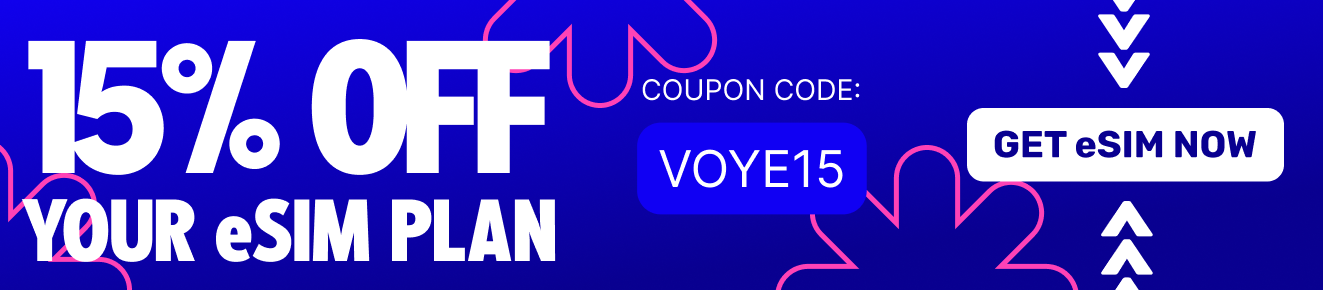
Seamless Mobile Data Everywhere