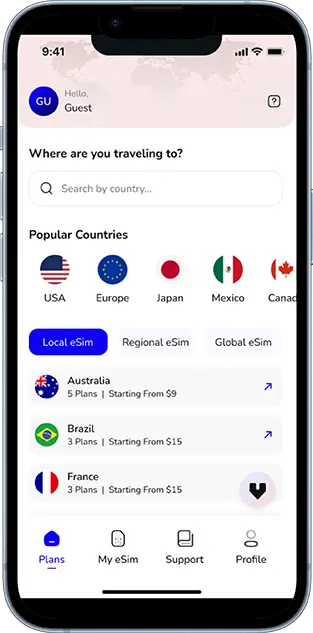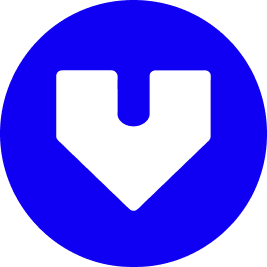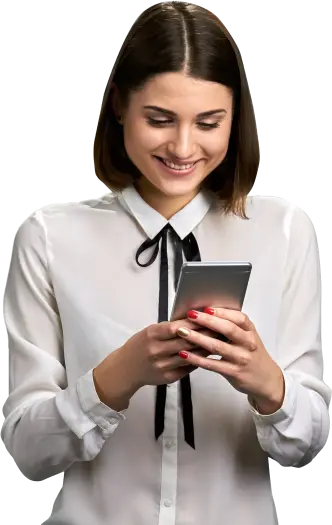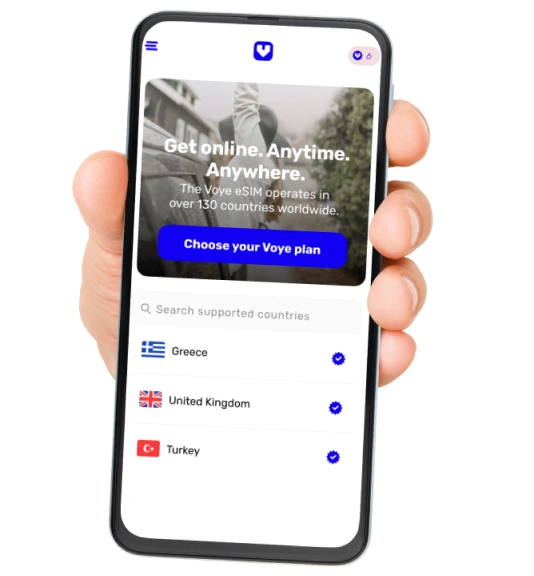Note that iPhone devices from Mainland China aren’t eSIM compatible. Also iPhone devices from Hong Kong and Macao aren’t compatible (except for iPhone 13 Mini, iPhone 12 Mini, iPhone SE 2020 and iPhone XS)
In an increasingly connected world, seamless internet access is essential, even on the go. This is where the eSIM, or embedded SIM, has revolutionized connectivity in smartphones, tablets, and now laptops. eSIM-compatible laptops are transforming how users access the internet without needing Wi-Fi or a traditional SIM card. In this guide, we’ll explore what eSIM technology is, how it enhances laptop usage, and why an eSIM-compatible laptop could be the perfect addition to your tech toolkit.
What is eSIM?
eSIM, or embedded SIM, stands for “Embedded Subscriber Identity Module.” Unlike the traditional plastic SIM cards we’ve used for years, eSIM is a digital SIM directly embedded into a device’s hardware. This technology allows devices to connect to cellular networks without a removable SIM card, adding flexibility and eliminating the need to swap out physical SIM cards.
With eSIM, users can manage multiple carrier profiles directly from the device’s settings, switching between them without any physical interaction. This feature is particularly useful for frequent travelers and remote workers who need to stay connected in multiple countries or regions.
How eSIM Enhances Laptop Usage?
The integration of eSIM in laptops allows users to connect to cellular networks for internet access directly from their devices without relying on Wi-Fi. Here are some of the ways eSIM technology enhances laptop functionality:
- On-the-Go Connectivity: eSIM-enabled laptops provide internet access wherever a cellular network is available, making them ideal for people who work from different locations or frequently travel.
- No Wi-Fi Dependency: Since eSIM offers access to cellular networks, users are not dependent on Wi-Fi hotspots or unsecured public networks.
- Easier Data Plan Management: With eSIM, users can switch between data plans or add a new data package when traveling without needing a new SIM card.
- Ideal for Remote Work and Online Security: eSIM laptops are especially beneficial for business users who need reliable and secure internet connections without relying on potentially risky public Wi-Fi networks.
Top eSIM-Compatible Laptops
For those looking to harness the power of eSIM in their laptops, here are some of the top eSIM-compatible models available today:
1. Microsoft Surface Pro X
- Features: 2-in-1 versatility, excellent battery life, and built-in eSIM support.
- Best For: Mobile professionals, students, and travelers needing flexibility in a lightweight package.
2. HP Spectre x360 14
- Features: Premium 2-in-1 design, powerful Intel processors, and eSIM with 5G-ready support.
- Best For: Professionals and creators who require high performance and mobile connectivity.
3. Lenovo ThinkPad X1 Carbon (Gen 8 and up)
- Features: Known for durability, security features, and robust performance with eSIM support.
- Best For: Business users and frequent travelers who need a reliable, secure laptop.
4. Dell Latitude 9510
- Features: Exceptional battery life, compact design, and 5G support via eSIM.
- Best For: Business professionals needing extended connectivity and all-day performance.
5. Acer Swift 7
- Features: Ultra-thin and lightweight design with eSIM support.
- Best For: Travelers and students looking for a portable, stylish laptop with cellular connectivity.
6. Microsoft Surface Go 3 (LTE Model)
- Features: Compact size, affordability, and eSIM-enabled LTE connectivity.
- Best For: Students and casual users who prioritize portability and affordability.
7. HP Elite Dragonfly G2
- Features: Lightweight design, durable build, and 5G eSIM support.
- Best For: Business travelers needing a premium, highly portable laptop.
8. Lenovo Yoga 9i
- Features: 2-in-1 functionality, vivid display, and eSIM-enabled LTE connectivity.
- Best For: Creators and professionals looking for a versatile laptop with mobile internet support.
Ready for Effortless Connectivity?
Unlock the full potential of your eSIM-compatible laptop with flexible data plans.
How to Set Up and Activate eSIM on Your Laptop
If you have an eSIM-compatible laptop, activating eSIM can usually be done in just a few steps:
- Step 1: Go to the settings menu on your laptop and navigate to the network or cellular options.
- Step 2: Select the eSIM option and choose “Add a plan.”
- Step 3: Use a QR code from your carrier to download the data plan, or manually enter the information if prompted.
- Step 4: Once the plan is activated, select it as your primary data connection, and you’re all set!
Setting up eSIM on a laptop is usually straightforward and allows for quick carrier switching. Some eSIM-enabled laptops may support multiple profiles, allowing you to add more than one plan and switch between them as needed.
Benefits of eSIM Laptops for Travelers
eSIM technology brings numerous benefits for travelers:
- Ease of Access in Multiple Countries: eSIM enables users to connect to local carriers without physically swapping SIM cards. This is incredibly convenient for international travelers who frequently move between countries.
- Flexible Data Plans: With eSIM, you can switch to a local provider or purchase a short-term data plan, saving on roaming charges. Some services offer pay-as-you-go options, allowing users to pay only for the data they need.
- No Hassle with Physical SIMs: For frequent travelers, dealing with multiple SIM cards can be cumbersome. eSIM eliminates this hassle, making connectivity simpler and more streamlined.
Security and Privacy Advantages of eSIM in Laptops
eSIM offers multiple security and privacy benefits that are particularly valuable for business users and remote workers:
- Secure Cellular Network: Unlike public Wi-Fi, which is vulnerable to attacks, cellular networks provide an encrypted connection, making it safer for sensitive work-related tasks.
- Location Tracking: If your device is lost or stolen, an eSIM-enabled laptop can still connect to cellular networks, making it easier to track.
- Remote SIM Provisioning: eSIM allows carriers to remotely disable or remove the SIM if the device is compromised, adding an extra layer of security.
eSIM Laptops vs. Traditional SIM Card Laptops
While both eSIM and traditional SIM cards allow cellular connectivity, eSIM-compatible laptops offer distinct advantages:
- Convenience: eSIM eliminates the need for a physical SIM slot, making laptops more compact and freeing up space for additional components.
- Quick Carrier Switching: Unlike traditional SIM cards that must be physically swapped, eSIM allows users to change carriers within the settings menu.
- Enhanced Durability: Since eSIM is embedded, it reduces the risk of damage to the SIM card tray, contributing to the overall durability of the device.
Future of eSIM in Laptops and Beyond
The future of eSIM technology is promising as more tech companies are embracing this innovation. Here are a few trends to watch:
- Widespread eSIM Adoption: As the demand for mobile connectivity grows, more laptop manufacturers are expected to offer eSIM compatibility in their devices.
- Expanded Carrier Support: As eSIM adoption increases, more carriers around the world will likely offer support for eSIM-enabled devices, further simplifying global connectivity.
- Integration Across More Devices: In addition to laptops and phones, eSIM technology may become a standard feature in tablets, wearables, and IoT devices, promoting a more connected ecosystem.
Turn Your Laptop Into a Global Hub
Experience hassle-free connectivity wherever you go.
Conclusion
eSIM-compatible laptops are transforming the landscape of mobile connectivity, offering a flexible, secure, and convenient option for both casual users and professionals. Whether you’re a digital nomad, a frequent business traveler, or someone who simply wants reliable internet access without relying on Wi-Fi, an eSIM laptop can be a powerful addition to your tech arsenal.
As the industry moves towards eSIM integration across more devices, the future of connectivity looks promising. By investing in an eSIM-compatible laptop, you’re not only gaining a more versatile device but also positioning yourself at the forefront of connectivity innovation.
Seamless Mobile Data Everywhere