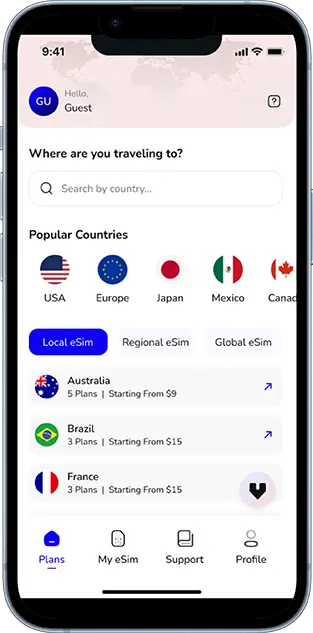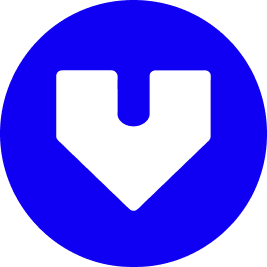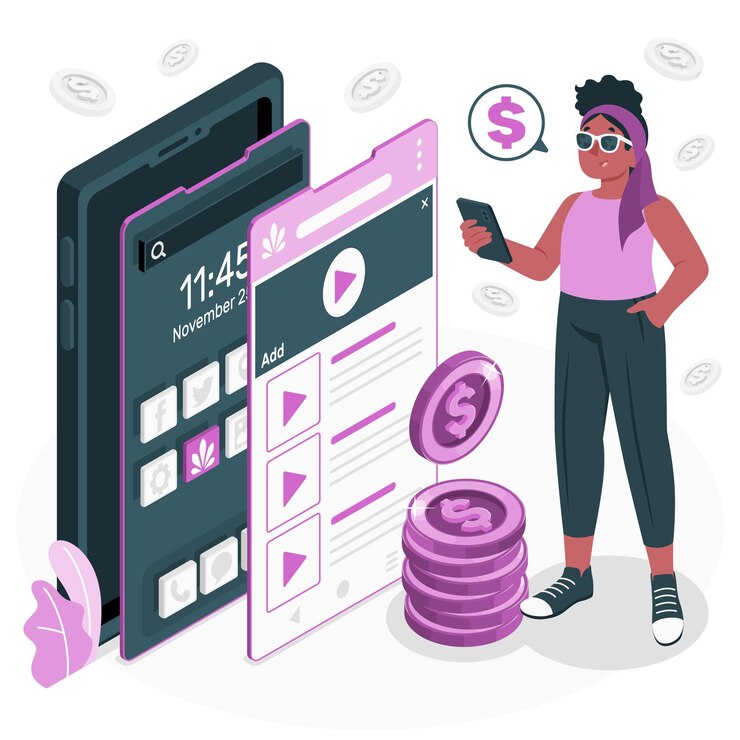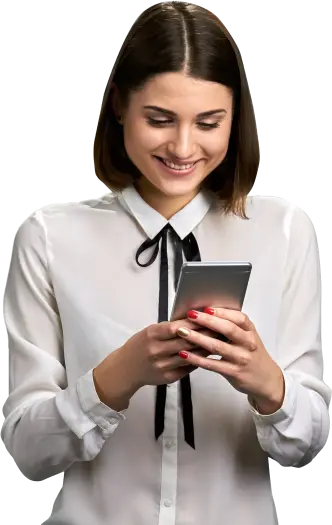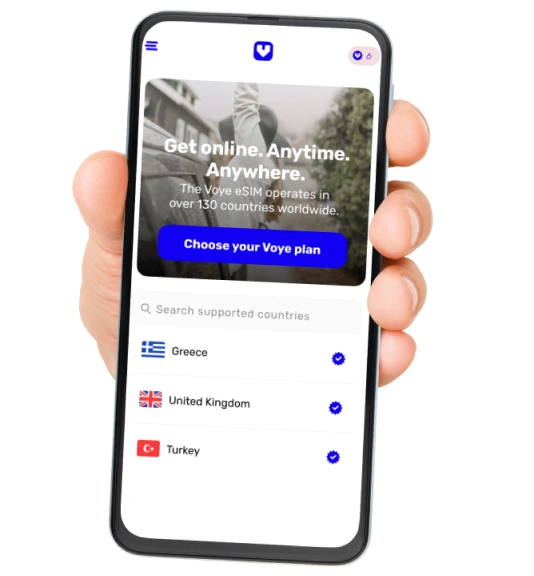Note that iPhone devices from Mainland China aren’t eSIM compatible. Also iPhone devices from Hong Kong and Macao aren’t compatible (except for iPhone 13 Mini, iPhone 12 Mini, iPhone SE 2020 and iPhone XS)
Traveling with friends, family, or colleagues can be an incredible experience, but managing shared expenses can quickly become a logistical nightmare. Splitting costs for accommodation, meals, transportation, and activities often leads to confusion, disputes, or even awkward moments. Fortunately, several apps are designed specifically to simplify this process, ensuring that everyone can focus on enjoying the trip without financial misunderstandings.
In this guide, we’ll explore the best apps to split costs on a trip, their unique features, and how to use them effectively. We’ll also provide tips for choosing the right app based on your group’s needs.
Why Use Cost-Splitting Apps for Trips?
Cost-splitting apps are essential tools for group trips because they:
- Avoid Financial Misunderstandings
These apps keep track of who owes what, ensuring transparency and avoiding disputes. - Simplify Expense Tracking
Instead of manually tracking expenses, apps automatically calculate and log every shared cost. - Save Time
With easy-to-use interfaces, these apps reduce the time spent calculating expenses or managing spreadsheets. - Support Multiple Currencies
Many apps support international travel by handling multiple currencies with real-time exchange rates.
Your Journey, Our eSIM
Stay online abroad with instant activation.
Features to Look for in a Cost-Splitting App
Before diving into the list, consider the following features when choosing a cost-splitting app:
- Ease of Use: User-friendly interfaces make tracking expenses hassle-free.
- Multi-Currency Support: Essential for international trips.
- Offline Functionality: Useful when traveling to areas with limited connectivity.
- Integration with Payment Systems: Apps that allow direct payments can simplify reimbursements.
- Customizable Splits: Some apps let you split costs unevenly, accommodating varied spending habits.
Best Apps to Split Costs on a Trip
1. Splitwise
Overview:
Splitwise is a well-established app for splitting costs, making it ideal for trips, household expenses, and casual group activities. Its user-friendly interface ensures that everyone can easily track shared expenses without confusion.
Key Features:
- Expense Tracking: Log every shared expense with detailed descriptions.
- Multi-Currency Support: Converts expenses in different currencies for international travel.
- Payment Integration: Links with Venmo and PayPal for seamless reimbursement.
- Pro Features: Advanced functionalities like receipt scanning and itemized bills are available with Splitwise Pro.
- Web and Mobile Sync: All data syncs across devices for real-time updates.
How to Use for Trips:
- Create a group for your trip.
- Add members and expenses as they occur.
- Let the app calculate individual balances and total amounts owed.
Pros:
- Easy to use and set up.
- Transparent and clear expense breakdowns.
- Available for free with optional upgrades.
Cons:
- Offline functionality is limited.
- Some advanced features require a subscription.
Best For: Groups looking for a straightforward solution for splitting trip costs.
2. Tricount
Overview:
Tricount simplifies group expense sharing by focusing on transparency and ease of use. It’s particularly helpful for trips where some members may not have reliable internet access.
Key Features:
- Offline Mode: Add expenses without internet and sync later.
- Currency Conversion: Handle international expenses with multi-currency support.
- Simplified Settlements: Automatically calculates who owes what to whom.
- Expense Sharing Links: Share expenses easily with group members via links.
How to Use for Trips:
- Set up a “tricount” for your trip and invite members.
- Log expenses as they occur, even offline.
- Use the app to calculate and settle balances at the end of the trip.
Pros:
- Offline capabilities are a big advantage.
- Intuitive interface suitable for all ages.
- Lightweight app that doesn’t consume much storage.
Cons:
- Lacks direct payment integration.
- Limited advanced features compared to competitors.
Best For: Groups traveling to remote areas or regions with limited connectivity.
3. Settle Up
Overview:
Settle Up is an all-in-one solution for managing shared expenses during trips. It combines simplicity with robust features to cater to a wide range of group needs.
Key Features:
- Custom Splits: Allows uneven splitting of costs based on individual contributions.
- Multi-Currency Support: Converts expenses into a single currency for accurate tracking.
- Cloud Sync: Keeps all group members updated in real time.
- Exportable Reports: Generate detailed expense reports in CSV or PDF formats.
How to Use for Trips:
- Create a new group for your trip.
- Log expenses, specifying split ratios if necessary.
- Share expense reports with the group to maintain transparency.
Pros:
- Excellent for uneven cost-sharing scenarios.
- Detailed expense reports help with post-trip settlements.
- Reliable cloud synchronization.
Cons:
- Requires a learning curve for first-time users.
- Premium version needed for some features.
Best For: Groups with varied spending habits or specific splitting preferences.
4. Splittr
Overview:
Splittr is designed specifically for travelers, making it a perfect choice for group vacations. Its sleek design and travel-focused features set it apart.
Key Features:
- Offline Functionality: Track expenses without worrying about connectivity.
- Multi-Currency Handling: Automatic currency conversion simplifies international trips.
- Expense Categorization: Organize expenses into categories for better insights.
- Report Generation: Export summaries to Excel or PDF.
How to Use for Trips:
- Set up a trip and add participants.
- Categorize and log each expense as it occurs.
- Use detailed reports to settle up after the trip.
Pros:
- Designed with travelers in mind.
- Clean and intuitive interface.
- Supports multiple participants seamlessly.
Cons:
- No direct payment integration.
- Requires payment for advanced features.
Best For: Travelers who need a dedicated expense tracking solution.
5. Venmo
Overview:
Venmo is a payment app with built-in cost-splitting capabilities, making it great for domestic trips where reimbursements can happen instantly.
Key Features:
- Payment Integration: Send and request money directly within the app.
- Split Bills: Divide expenses and request payments from group members.
- Social Feed: Keep track of all transactions.
How to Use for Trips:
- Log expenses manually.
- Use the split bill feature to request payments.
- Pay or receive reimbursements instantly.
Pros:
- Simple and widely accepted in the U.S.
- Real-time reimbursements.
- No learning curve.
Cons:
- Limited to domestic use.
- No automatic expense tracking.
Best For: Domestic trips with a focus on instant reimbursements.
6. PayPal
Overview:
PayPal is a global payment platform that also offers features to split costs and manage expenses, especially for international travelers.
Key Features:
- Global Reach: Available in most countries and supports multiple currencies.
- Split Bill Feature: Request payments from group members easily.
- Secure Transactions: Offers robust security for all payments.
How to Use for Trips:
- Log expenses and split them manually.
- Use PayPal’s “Request Money” feature to collect payments.
- Settle balances at your convenience.
Pros:
- Trusted and widely used worldwide.
- Supports multi-currency payments.
- Easy to integrate with other apps.
Cons:
- Fees for currency conversion or international transactions.
- Manual expense tracking required.
Best For: International travelers who prioritize secure payments.
7. TravelSpend
Overview:
TravelSpend combines budgeting and expense tracking, making it perfect for travelers who want to keep an eye on their spending.
Key Features:
- Budget Tracking: Set daily and overall budgets for your trip.
- Expense Categorization: Organize costs into customizable categories.
- Offline Use: Track expenses without an internet connection.
- Spending Insights: Visualize spending habits with graphs and reports.
How to Use for Trips:
- Set a budget for your trip.
- Log expenses in real time.
- Review reports to understand your spending patterns.
Pros:
- Ideal for budget-conscious travelers.
- Comprehensive expense insights.
- Easy to use, even offline.
Cons:
- No direct payment integration.
- Limited advanced features.
Best For: Budget travelers seeking detailed spending insights.
8. CashApp
Overview:
CashApp focuses on simple payments and cost-sharing, making it a good choice for domestic trips.
Key Features:
- Instant Transfers: Send and receive money quickly.
- Split Bills: Divide costs among group members.
- Cash Card: Use for in-person transactions.
How to Use for Trips:
- Manually log and split expenses.
- Use the app to request payments.
- Transfer funds instantly.
Pros:
- Fast and straightforward.
- No steep learning curve.
- Secure transactions.
Cons:
- Limited to certain countries.
- Lacks automatic expense tracking.
Best For: Domestic travelers who need quick payment solutions.
Final Thoughts
Each of these apps has unique strengths, and the best choice depends on your group’s needs, travel destination, and preferred features. Whether you’re traveling domestically or internationally with an eSIM for seamless connectivity, these apps ensure that managing shared expenses is one less thing to worry about.
Global Coverage, Local Rates
Experience hassle-free connectivity wherever you go.
Seamless Mobile Data Everywhere