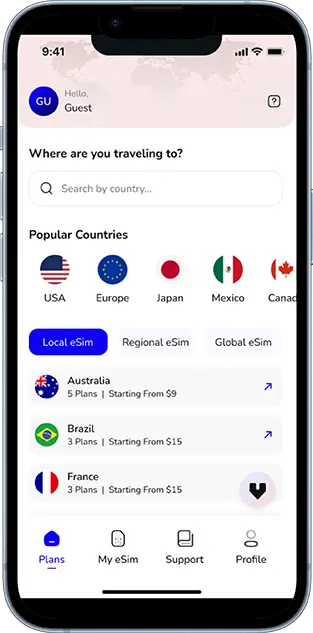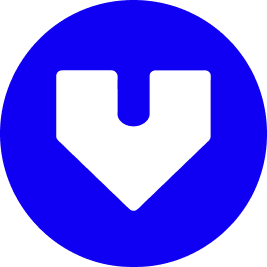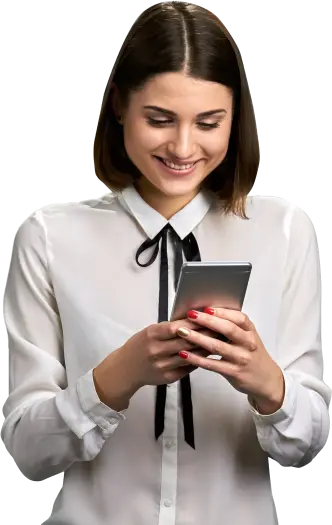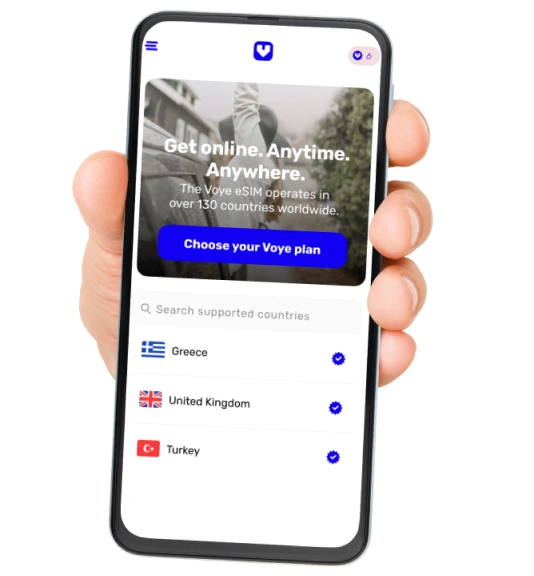Note that iPhone devices from Mainland China aren’t eSIM compatible. Also iPhone devices from Hong Kong and Macao aren’t compatible (except for iPhone 13 Mini, iPhone 12 Mini, iPhone SE 2020 and iPhone XS)
Music streaming has become a part of our daily lives, with platforms like Apple Music and Spotify leading the charge. Whether you’re on your morning commute, working out at the gym, or simply relaxing, music is always within reach thanks to these platforms. But with the convenience of streaming comes the question: How much data does your favorite music app really use?
In this blog, we’ll dive into Apple Music and Spotify in terms of data consumption, explore how other platforms compare, and offer tips for managing your data usage while streaming. If you’re an international traveler looking for seamless connectivity while streaming music, we’ll also share how an eSIM can keep you connected wherever you go.
Data Consumption on Apple Music vs. Spotify
Streaming Quality Levels
Both Apple Music and Spotify offer varying levels of streaming quality, which affects how much data they use. The higher the quality, the more data is consumed. Here’s a breakdown of the streaming quality options and how they impact data usage:
- Low Quality (96 kbps): This is the most data-friendly option and works well for conserving data when you’re on a limited plan.
- Normal Quality (160 kbps): This mid-tier option provides a good balance between sound quality and data consumption.
- High Quality (320 kbps): The best sound quality available on both platforms, but it uses the most data.
How Much Data Does Apple Music Use?
Apple Music offers three streaming quality options:
- Low (64 kbps): Uses about 28 MB per hour.
- Medium (128 kbps): Uses approximately 56 MB per hour.
- High (256 kbps): Consumes 112 MB per hour.
If you’re a heavy music listener, streaming at the highest quality could quickly eat up your mobile data. For instance, streaming for 10 hours on high quality would use up around 1.12 GB of data.
How Much Data Does Spotify Use?
Spotify also provides similar streaming quality tiers:
- Low (24 kbps): Uses 10 MB per hour.
- Normal (96 kbps): Consumes around 40 MB per hour.
- High (160 kbps): Uses about 72 MB per hour.
- Very High (320 kbps): Consumes up to 144 MB per hour.
At the highest quality, Spotify uses more data compared to Apple Music. A 10-hour listening session at 320 kbps could use around 1.44 GB of data. While this difference may seem minor, over time it can add up, especially if you’re frequently streaming on the go.
Does Spotify Drain Your Battery?
Yes, Spotify can drain your battery faster, particularly when you’re:
- Streaming over mobile data rather than Wi-Fi
- Using high-quality audio settings (e.g., 320 kbps)
- Enabling visualizations or using Canvas (animated artwork)
- Downloading tracks or podcasts in the background
Keep the Music Going
Activate an eSIM plan for reliable streaming of your favorite playlists.
Comparison: Apple Music vs. Spotify in Data Usage
When it comes to data usage, Spotify generally uses a little more data than Apple Music at the highest quality levels. However, both platforms offer adjustable streaming qualities, allowing you to manage your data usage based on your plan or needs.
For users who prioritize sound quality, both platforms offer 320 kbps, though Apple Music manages to be slightly more efficient in terms of data usage. On lower qualities, the difference is less significant, and either platform can be used without worrying too much about excessive data consumption.
Other Streaming Platforms and Their Data Usage
While Apple Music and Spotify dominate the market, there are other music streaming platforms worth considering, especially if you’re comparing data usage. Here’s how a few others stack up:
- Amazon Music: Offers similar streaming quality options, with the highest quality (320 kbps) consuming about 130-140 MB per hour.
- Tidal: Known for its high-definition audio, Tidal’s HiFi quality (1,411 kbps) can use up to 635 MB per hour, making it one of the most data-heavy platforms.
- YouTube Music: Streaming audio on YouTube Music uses roughly 120 MB per hour on standard quality (128 kbps), but this increases when video content is included.
If you’re looking for high-quality audio but are also conscious of your data usage, platforms like Apple Music and Spotify offer the best balance, while services like Tidal are better suited for those who don’t mind using more data for lossless audio quality.
Managing Data Usage While Streaming
If you’re trying to keep your data usage under control while streaming, here are a few tips:
- Download Your Music for Offline Listening: Both Apple Music and Spotify allow you to download songs and playlists for offline use. This can save significant amounts of data, especially when traveling.
- Adjust Your Streaming Quality: Lowering the streaming quality is one of the easiest ways to reduce data usage.
- Use Wi-Fi When Available: Always connect to Wi-Fi networks when available to stream without impacting your mobile data allowance.
- Monitor Data Usage: Check your data usage in your phone’s settings to track how much data your music streaming is consuming.
Streaming Music on the Go: What International Travelers Should Know
If you’re an international traveler, streaming music on platforms like Apple Music or Spotify can quickly deplete your mobile data, especially if you don’t have access to reliable or affordable data roaming plans. That’s where a global eSIM can come in handy.
With a service like Voye Global’s eSIM, you can get access to high-speed data no matter where you are. Whether you’re listening to your favorite playlists while hiking in the Alps, relaxing on a tropical beach, or exploring a busy city, an eSIM ensures that you stay connected without worrying about international roaming fees.
Our eSIM plans offer seamless activation, allowing you to purchase and activate your plan before you even leave home. You can enjoy reliable connectivity across multiple countries, ensuring your music streams without interruption while on the move.
Stay Connected While You Stream
Explore our eSIM plans for seamless music streaming abroad.
Conclusion: Which Streaming Platform is Right for You?
When it comes to Apple Music vs. Spotify, the data usage differences are minimal unless you’re streaming at the highest quality for long periods. Both platforms offer flexibility in streaming quality, allowing you to manage your data based on your preferences.
However, for international travelers, staying connected while streaming on these platforms can be a challenge. By using an eSIM, you can enjoy smooth, uninterrupted music streaming wherever you are, ensuring that your travel experience is enhanced by your favorite tunes without the fear of running out of data.
If you’re planning your next big adventure and want to ensure reliable data for streaming, check out our eSIM plans to stay connected globally!
Seamless Mobile Data Everywhere