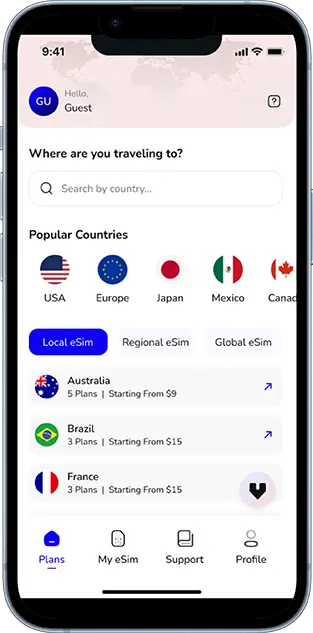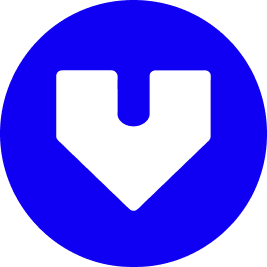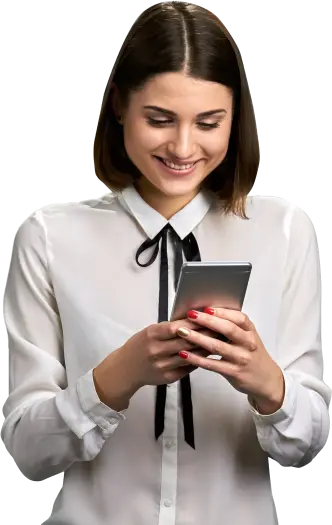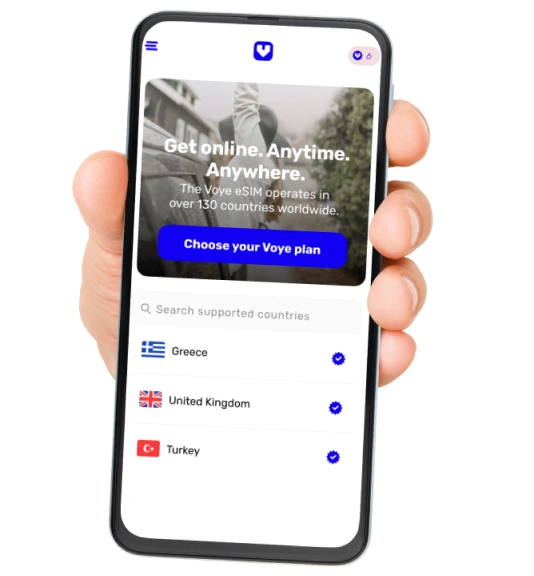Note that iPhone devices from Mainland China aren’t eSIM compatible. Also iPhone devices from Hong Kong and Macao aren’t compatible (except for iPhone 13 Mini, iPhone 12 Mini, iPhone SE 2020 and iPhone XS)
Traveling opens the door to exciting adventures and new experiences, but it also presents a few challenges, like keeping track of your belongings. Enter the Apple AirTag, a small, easy-to-use device designed to help you locate lost items like luggage, backpacks, and more. But a common question arises: Can AirTag help travelers without internet access?
In this blog, we’ll explore how AirTags work, their pros and cons for travelers, and how they perform without an internet connection. We’ll also touch upon related technologies, such as eSIM, to highlight how a seamless travel experience is possible.
How Does an AirTag Work?
Before diving into whether AirTag can help without the internet, let’s briefly discuss its mechanics. Apple AirTags operate using Bluetooth technology to communicate with nearby Apple devices in the Find My network. These devices then send the AirTag’s location to your iPhone or iPad through encrypted data.
When you lose an item attached to an AirTag, you can use the Find My app to track its last known location, play a sound to locate it nearby, or activate Lost Mode to notify you if another Apple device detects the item.
Can AirTags Function Without Internet?
The core question for travelers is: Can you use an AirTag without an active internet connection?
The Basics: Bluetooth Functionality
AirTags rely primarily on Bluetooth signals, meaning you can track them within the Bluetooth range—approximately 30-100 meters depending on environmental factors. If you’re near the lost item (e.g., your bag in a hotel room), you can still use the AirTag to locate it without internet access. The AirTag will emit a sound or guide you to the item’s location using Precision Finding on newer iPhones, thanks to Ultra-Wideband technology.
Outside Bluetooth Range: Limited Capabilities
Once the AirTag is out of Bluetooth range, things get more complicated if you don’t have internet. Typically, the AirTag sends its location to the Find My network using nearby Apple devices. However, this requires an active internet connection for both the AirTag and the nearby devices that relay the location information.
Without an internet connection, the AirTag cannot send updated location data to your phone. This means that if you lose an item with an AirTag attached while you’re offline or out of cellular data range, you won’t receive real-time updates on its location until you reconnect to the internet.
What Happens When Traveling Without Internet?
Many travelers find themselves in situations where internet access is limited—whether it’s a remote destination, poor network coverage, or a conscious decision to travel without mobile data. In such cases, how helpful is an AirTag?
Scenarios Without Internet Access:
- At the Airport: If your luggage goes missing in a crowded airport where you have no Wi-Fi or mobile data, AirTag’s functionality will be limited. Since it relies on other Apple devices nearby to ping its location back to you, without internet, it won’t be able to send real-time updates. However, you can still locate your luggage within Bluetooth range if it’s nearby.
- In a Remote Destination: Traveling to remote areas without internet or mobile coverage can reduce the effectiveness of an AirTag. Even if you leave your bag somewhere, without access to other Apple devices or an active internet connection, your AirTag’s location may not be updated on your Find My app. However, once you regain internet access, you can see the last known location, giving you a starting point to recover your lost item.
- On Public Transportation: If you leave your item on a bus or train, you may not be able to track it immediately without internet access. AirTag’s ability to help depends on whether there are other Apple devices around that can send the location to the Find My network. However, once you reconnect to Wi-Fi or mobile data, you may receive the item’s location if it has passed near an Apple device in the meantime.
Don’t Lose Track of Your Belongings
Stay connected globally with eSIM technology and keep your AirTag working anywhere.
Tips for Using AirTag Efficiently When Traveling Without Internet
While AirTags are most powerful with an active internet connection, here are some tips to make the most out of them when you don’t have access to Wi-Fi or mobile data:
1. Set Up Notifications Before Traveling
Before embarking on your journey, make sure your AirTags are fully set up, and notifications are enabled in the Find My app. By turning on “Notify When Found,” you’ll receive alerts once the AirTag passes near any Apple device, even if you’re temporarily offline.
2. Activate Lost Mode
If you’re offline and realize you’ve lost an item, activate Lost Mode immediately. When in Lost Mode, the AirTag will automatically send its location to the Find My network whenever it’s detected by another Apple device. You’ll receive an alert as soon as you regain internet access.
3. Use eSIM for Seamless Connectivity
Travelers who want to stay connected without relying on local SIM cards or constant Wi-Fi searches can benefit from using an eSIM. Unlike traditional SIM cards, eSIM technology allows you to switch between mobile networks easily and ensures continuous internet access, even when abroad. By using an eSIM, you can stay online and connected to your AirTags at all times, making it easier to track and recover lost items.
With eSIM data plans, you can maintain an active connection without worrying about running out of data or losing access in different countries. This means that even when traveling abroad, you can always have a way to track your AirTag-enabled items, giving you peace of mind.
4. Check Last Known Location
If you’ve been without internet access for some time, check the last known location of your AirTag as soon as you reconnect to the internet. The Find My app will update and show you where the AirTag was last detected, giving you a reference point for locating your lost item.
The Pros and Cons of Using AirTag for Travelers
Let’s break down the advantages and disadvantages of using AirTag while traveling.
Pros:
- Compact and Lightweight: AirTags are small and can easily attach to luggage, backpacks, and personal items without adding bulk.
- Global Find My Network: With millions of Apple devices worldwide, AirTag can tap into a broad network for tracking lost items.
- Precision Finding: The Ultra-Wideband technology in newer iPhones allows for accurate tracking when you’re close to your lost item.
- Offline Use in Limited Scenarios: If your item is within Bluetooth range, you can still track it even without an internet connection.
Cons:
- Limited Functionality Without Internet: AirTags need internet access to fully use the Find My network, which may not always be available while traveling.
- Dependent on Other Apple Devices: If no other Apple devices are near your lost item, it may not update its location until you reconnect to the internet.
- Short Bluetooth Range: The Bluetooth range is limited, meaning you can only find items nearby without an internet connection.
Global Coverage, Local Rates
Maximize your AirTag’s potential with global connectivity.
Conclusion: Can AirTag Help You Without Internet?
In summary, while AirTags can still offer limited functionality without an internet connection (such as tracking items within Bluetooth range), their full potential is unlocked when you’re connected to the internet. Whether you’re in an airport, on a train, or visiting remote areas, having reliable internet access ensures your AirTag can provide real-time updates and help you recover lost items faster.
For frequent travelers, combining AirTag with a reliable eSIM plan can help you stay connected and maximize the benefits of both technologies. With AirTag and eSIM, you can travel confidently, knowing that even if you lose something, you have the tools to find it.
Seamless Mobile Data Everywhere