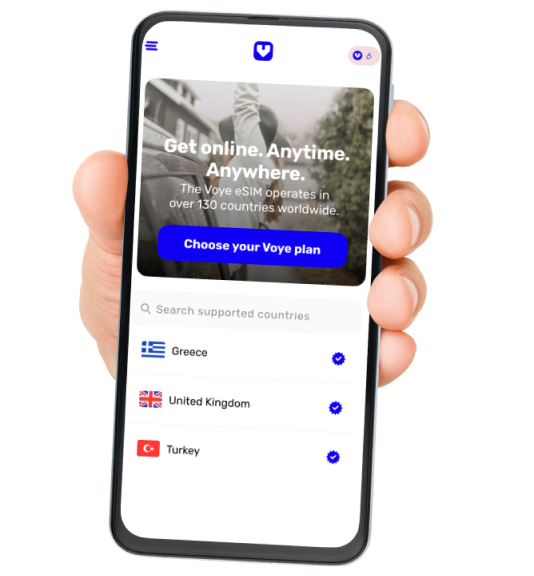Staying Connected While Flying: A Comprehensive Guide to In-Flight WiFi
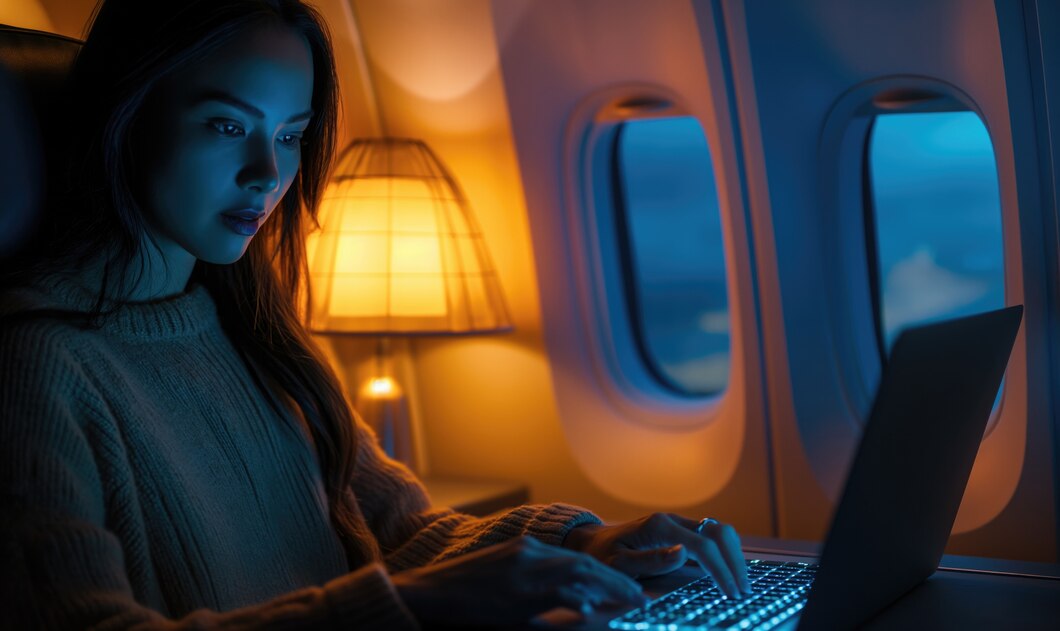
In today’s fast-paced, digitally connected world, staying online even while soaring thousands of feet in the air has become increasingly important.
Whether it’s for business, keeping in touch with loved ones, or simply staying entertained, in-flight WiFi provides a solution that keeps us connected while traveling. But how does WiFi on planes work, and what should you know before relying on it?
This blog post will explore the ins and outs of WiFi in airplanes, how to use it effectively, and what future advancements may hold for this crucial technology.
The Basics of In-Flight WiFi
In-flight WiFi allows passengers to connect to the internet while flying at high altitudes, typically through a combination of ground-based and satellite-based technologies. There are two primary systems used to provide WiFi on planes:
- Air-to-Ground (ATG): This technology works by creating a network between the aircraft and ground towers, similar to how cell phones connect to cell towers. The signal is transmitted from these towers and sent to an antenna on the bottom of the airplane. While this system is widely used, it has limitations, such as reduced bandwidth, meaning slower internet speeds.
- Satellite-based systems: This method is increasingly popular as it provides more reliable connections and higher speeds, especially for long international flights. The airplane connects directly to satellites, which relay the signal to ground-based stations. While this technology offers better connectivity, it can still be affected by geographical factors and weather conditions.
How to Access In-Flight WiFi
Accessing internet in an airplane has never been easier. Most airlines that offer this service will provide simple instructions on how to connect your devices. Here’s a basic step-by-step guide:
- Enable WiFi: When you’re in the air, turn on the WiFi function on your device.
- Connect to the Network: Select the airline’s specific network from the list of available networks.
- Open a Web Browser: Once connected, opening a browser should automatically redirect you to the airline’s WiFi portal.
- Choose Your Plan: Airlines often offer different packages, ranging from free access to premium plans. Make sure to choose the plan that fits your needs.
- Stay Connected: After purchasing or selecting a plan, you’re ready to browse the web, send emails, and stream media as you would on the ground. However, be aware of the data limits and connection speed based on the plan chosen.
Pros and Cons of Using In-Flight WiFi
Using in-flight WiFi offers a range of benefits, but there are also some drawbacks to keep in mind.
Pros:
- Stay Productive: Whether you’re a business traveler or someone who needs to keep in touch with work, WiFi on planes allows you to stay connected and productive during your flight.
- Entertainment: You can stream movies, music, or browse social media, making long flights more enjoyable.
- Communication: Staying connected with friends and family is easy through messaging apps, social media, or email.
Cons:
- Cost: In-flight WiFi can be expensive, especially on long international flights. Some airlines offer free or discounted access for frequent flyers or specific credit card holders, but generally, you’ll need to pay for the service.
- Speed and Reliability: The quality of the connection can vary depending on the data in flight system being used, as well as factors like altitude, location, and the number of users on the network.
- Data Limits: Many airlines impose restrictions on data usage, especially on lower-cost plans, which can be frustrating for those who need to download large files or stream high-quality video.
Tips for Maximizing Your In-Flight WiFi Experience
To get the best out of WiFi in aeroplanes, here are a few tips:
- Choose the Right Plan: Depending on your needs, select a plan that offers the right balance between speed and cost. If you’re only sending emails or browsing the web, a basic plan should suffice. However, for streaming or more intensive work, a premium plan may be worth the extra cost.
- Limit Background Data Usage: To ensure that your in-flight WiFi lasts throughout the flight, disable background data usage on your apps and avoid downloading large files.
- Be Prepared for Slow Speeds: While many airlines are improving their WiFi services, speeds can still be slow, particularly during peak usage times. If possible, download necessary files or videos before boarding the plane.
- Check for Discounts or Promotions: Some airlines offer free or discounted WiFi access, especially for frequent flyers or business-class passengers. It’s always worth checking ahead of time to see if you qualify for any offers.
The Future of In-Flight WiFi
The demand for reliable WiFi on planes is only growing, and airlines are responding by investing in newer, faster technologies. Here’s what we can expect from the future of in-flight connectivity:
- 5G Networks: Just as 5G technology is revolutionizing mobile data on the ground, it’s set to transform in-flight WiFi as well. 5G promises faster speeds and more stable connections, even at high altitudes.
- Improved Satellite Systems: The next generation of satellites will provide more extensive coverage and faster connections, especially for long international flights. This could significantly improve the speed and reliability of the internet in airplanes.
- Enhanced User Experience: Airlines are working to make the WiFi experience smoother, from easier connection processes to offering more flexible and affordable plans. Some carriers are even exploring the possibility of offering free WiFi as part of their service to attract more customers.
Airlines Leading the Way in In-Flight WiFi
Some airlines are known for offering exceptional in-flight connectivity. Here are a few that stand out:
- Delta Air Lines: Delta has made significant strides in providing free in-flight WiFi to its passengers, with plans to extend this service fleet-wide in the near future.
- JetBlue: JetBlue offers free high-speed WiFi on most of its flights, making it a favorite among travelers who need reliable internet access.
- Emirates: Known for its luxurious service, Emirates also provides excellent WiFi options, including affordable packages for long-haul flights.
Conclusion
In-flight WiFi has become a game-changer for travelers, whether you’re flying for business or pleasure. It allows you to stay connected, productive and entertained even while soaring above the clouds.
While there are still some limitations, advancements in technology are making it faster, more reliable, and increasingly accessible.
As more airlines adopt cutting-edge systems and offer flexible plans, staying connected while flying will only become easier and more affordable.
Next time you’re booking a flight, be sure to check the airline’s WiFi options, and take full advantage of the convenience of WiFi in an airplane.